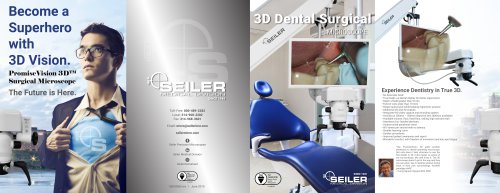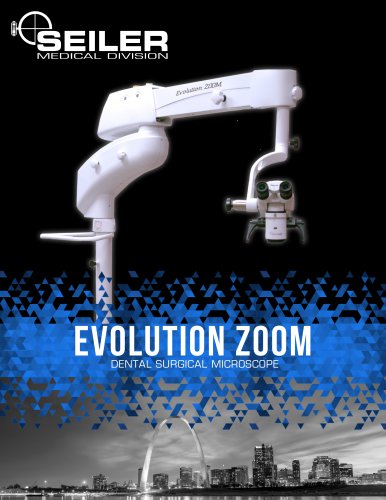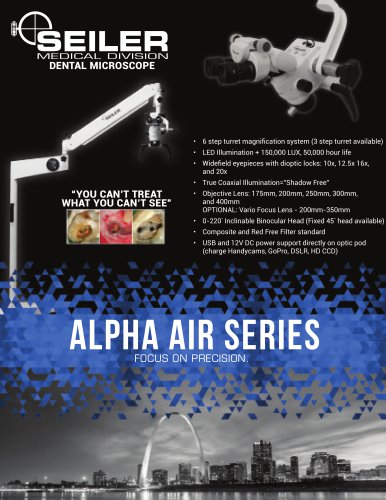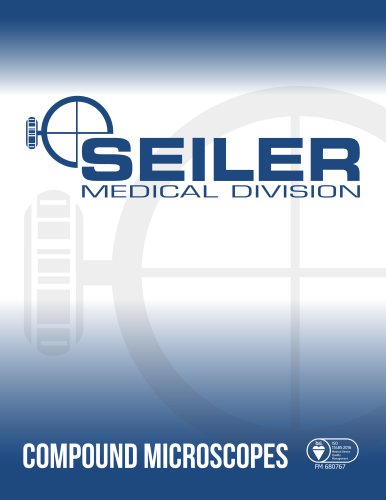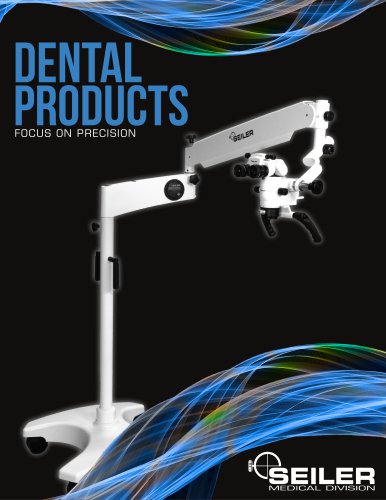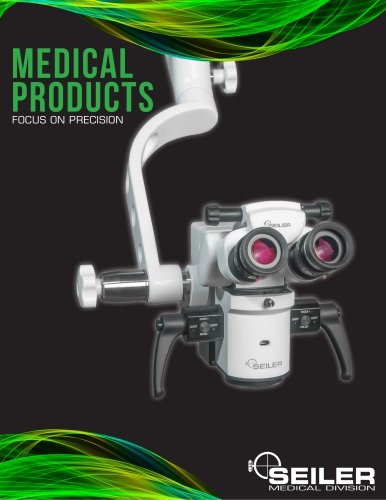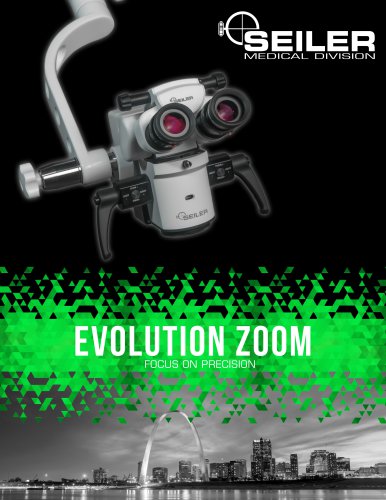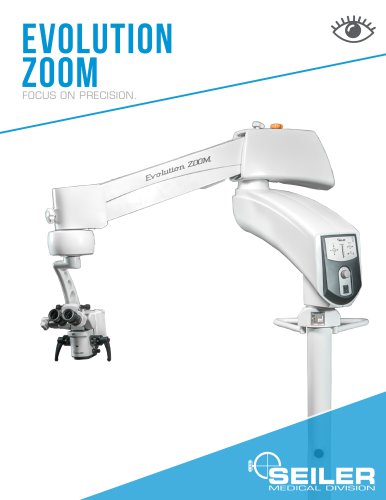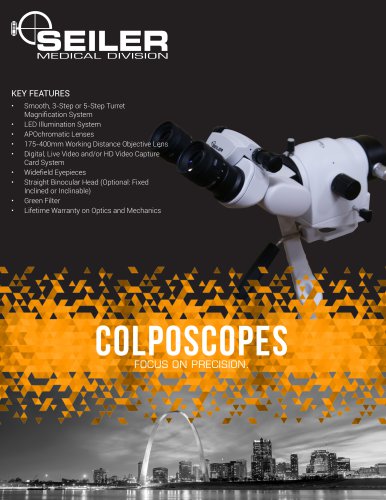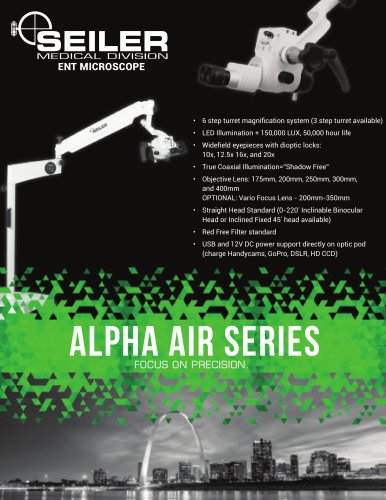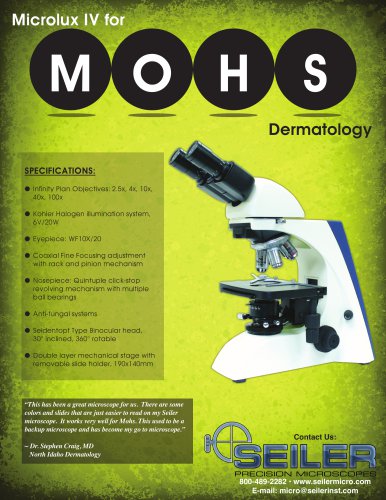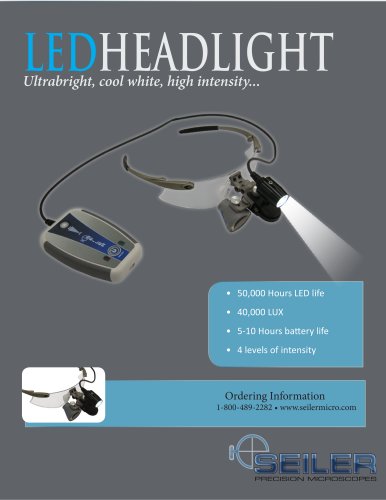Website:
Seiler Medical
Website:
Seiler Medical
Catalog excerpts

Alpha slim 3 ENT OPERATING MICROSCOPE USER’S MANUAL Including installation instructions for all mounting options This document is property of Seiler Instrument & Mfg. Co., Inc. No part of this manual should be reproduced or transmitted without the expressed written consent being obtained. All the figures and images appearing in this manual are for illustration purposes only and may vary according to the version of the device purchased. The information contained in this manual is subject to change without notice. Please contact Seiler whenever additional information is needed. This device is restricted to the sale and the use by authorized and trained personnel. MEDICAL DIVISION
Open the catalog to page 1
Introduction To Our Valued Professionals, On behalf of the Seiler Medical Division, I would like to thank you for your recent purchase. We stand by our products and are thrilled that when choosing one of the most important aspects of your practice, you chose us. We are proud to say that, as a company, we have over 70 years’ experience in the optical field. We have the expertise to provide you with modern, reliable devices that incorporate some of the most advanced optical design tools on the market. This product’s intent is to amplify an image while providing the user with an exceptional...
Open the catalog to page 3
An operating or surgical microscope is an optical instrument that provides the surgeon with a stereoscopic, high quality magnified and illuminated image of the small structures in the surgical area. Seiler Instrument & Mfg. Co, Inc. 3433 Tree Court Industrial Blvd. St. Louis, Missouri 63122 USA Toll Free: (800) 489-2282 Local: (314) 968-2282 Email: micro@seilerinst.com www.seilerinst.com Atlantico Systems Ltd. 34 Oldfield Kingston, Galway Ireland www.atlanticosystems.com Phone: +35391443609 Locking Arm Set Screw Tension Knobs Parts and Components microscope components Pantographic Arm...
Open the catalog to page 4
Assembling the equipment Unpacking Carefully unpack all components. If necessary, the unit can be cleaned with isopropyl alcohol and a soft cloth. Inspect all components for any signs of damage that may have occurred during shipping. If shipping damage is suspected, notify Seiler or your authorized dealer immediately. Please check whether the box contains the items set out below: • • • • • • • This User Guide Mounting Option (Floor, ceiling, wall, high wall, or tabletop) LED Illumination System Pantographic Arm Optic Pod Binocular Head Additional Accessories Purchased with Microscope The...
Open the catalog to page 5
WARN ING: DO NOT ADJUST THE TENSION KNOB TO THE LOWEST SETTING. FAILURE TO FOLLOW THIS WARNING MAY RESULT IN BODILY INJURY OR DAMAGE TO EQUIPMENT. THE ARM CASTING MAY BE DAMAGED RESULTING IN INJURY WHEN THE ARM MOVES DOWN TO ITS LOWER LIMIT WITH EXCESSIVE FORCE. WHILE SET TO THE LOWEST TENSION SETTING. THE PANTOGRAPH 1C ARM IS NOT FUNCTIONAL AND IT CANNOT SUPPORT THE WEIGHT OF THE OPTICS WHICH COULD RESULT IN DAMAGE IE THE ARMS CRASH TO THE LOWER LIMIT. DO NOT ADJUST THE TENSION KNOB WHEN INSTALLING A NEW MICROSCOPE SYSTEM. THIS KNOB IS FACTORY PRESET TO MATCH THE MICROSCOPE CONFIGURATION...
Open the catalog to page 6
Using the Microscope Switching on the unit To operate the LED light source: turn on the main power by pressing the power button on the LED lightsource. Then turn on light by pushing in the center Power Button for the LED lightsource located on the front of the LED illumination system. Adjust the illumination using the two momentary buttons. There is one button for decreasing intensity, one for increasing intensity, and the center button for placing the light into a standby mode when the microscope will be idle for 30 minutes or longer. If you intend to leave the microscope idle for more...
Open the catalog to page 7
MAINTENANCE AND HYGIENE CLEANING The objective, placed in front of the field under clinical or surgical treatment, is exposed to blood and topical medicine spots, etc. The spots dim the passage of the light, with loss of brightness in the optical observation. Keep dust from accumulating on the vent on the head by blowing the vents with compressed air. Alcohol or ether applied with a clean cotton swab can be used to remove all smudges. Use a soft CIRCULAR movement. Use your laboratory’s prescribe procedures to remove blood stains or other contaminants from your equipment. If the objective is...
Open the catalog to page 8
*Depends on eyepieces and Objective lens **Max low refers to the lowest power able to be achieved by combination of eyepiece and objective lens magnification. Max High is the maximum power able to be achieved through combination of eyepiece and objective lens magnification.
Open the catalog to page 9
Mounting instructions Floor Mounting 1. Start by removing the base from the box and set the base bottom up (casters facing up) on the foam from the box for cushion. 2. Remove the base weights from the weights box and insert the weights one at a time into place by pressing the blue pins in and release once fully seated into base. Be sure they click in. 3. Flip the base back over so that the top center hole is facing upward. Make sure that the weights are secured before flipping the base over. Once the pole is in the collar and indentions are aligned, use the provided Allen wrench to tighten...
Open the catalog to page 10
High Wall Mounting 1. Determine suitable location: Wall next to doctor, wall behind doctor, etc. at a distance no greater than 50” and no less than 30” from the wall to the patients mouth 2. Position the wall bracket with the threaded opening acing down and with the lower mounting holes pproximately f a 81” above the floor. Fasten the wall bracket to the wall making sure the wall construction is wood stud (16” on center ) or cinder block. All other constructions require wall bracing - contact your building maintenance department or an outside contractor in this case. 3. Remove the arm...
Open the catalog to page 11
with an acorn nut/washer assembly. DROP-IN ANCHORS Drop-In Anchors are designed for solid concrete base material, and are not recommended for masonry or brick. Drop-in anchors are a female mating part anchor with coarse threads. The drop-in anchor requires a setting tool for expanding the anchor. EXPANSION SHIELD (Single Expansion Shield or Double Expansion Shield) Expansion shields may be single or double piece design. Both are inserted for shear loads or where the bolt may be under side pressure or vibration. Expansion shields consist of a nut, a cone and a tubular shield that are put...
Open the catalog to page 12All Seiler Medical catalogs and technical brochures
-
MICROSURGEON STOOL
2 Pages
-
promisevision 3D™
2 Pages
-
PromiseVision 3D
2 Pages
-
ENT MICROSCOPES
5 Pages
-
alpha slim series
2 Pages
-
Loupes
2 Pages
-
Medical and ENT Catalog
2 Pages
-
ALPHA SLIM ENT MICROSCOPE
2 Pages
-
ALPHA SLIM DENTAL MICROSCOPE
2 Pages
-
AIR SERIES ENT MICROSCOPE
2 Pages
-
AIR SERIES DENTAL MICROSCOPE
2 Pages
-
PROMISEVISION 3D SCOPE
2 Pages
-
COMPOUND MICROSCOPES
4 Pages
-
COMPOUND MICROSCOPES
1 Pages
-
DENTAL MICROSCOPES
5 Pages
-
DENTAL PRODUCTS
8 Pages
-
Medical Products
12 Pages
-
2019 Colposcope Brochure
8 Pages
-
ZoomOpthalmology
4 Pages
-
EVOLUTION ZOOM
4 Pages
-
Colposcopes Spec Sheet
2 Pages
-
Alpha Air ENT Spec Sheet
2 Pages
-
ALPHA SLIM 6 ENT
2 Pages
-
ALPHA SLIM 3 ENT
2 Pages
-
ENT Catalog
2 Pages
-
MOH’s-Microlux IV
1 Pages
-
Microlux IV
2 Pages
-
Evolution Zoom Microscope
2 Pages