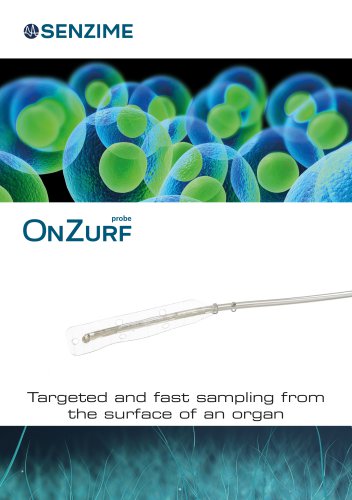Catalog excerpts

Data Management Portal ADVANCED DATA INSIGHTS - TEAM SHARING. TetraConnect cloud based data management portal enables clinicians to view and analyze neuromuscular response data (TOF, TOFC, PTC) from the TetraGraph. View data in detailed graphs on the preferred screen; computer, tablet or smartphone. Generate reports in PDF or Excel format for clinical use or for research purposes. Possibility to share data within a team or research group. ADVANCED SEARCH OPTIONS TOOLTIP THAT DESCRIBES EVERY DATA POINT SHARE DATA WITHIN A TEAM VIEW THE HISTORY OF NEUROMUSCULAR RESPONSES GENERETE REPORTS IN PDF OR EXCEL FORMAT FOR RESEARCH OR CLINICAL INSIGHTS VIEW ON COMPUTER, TABLET OR SMARTPHONE
Open the catalog to page 1
GETTING STARTED — DATA IMPORT Select IMPORT on the TetraConnect meny Turn the TetraGraph ON Use the provided USB cable to connect TetraGraph to the computer Press the OFF button and select UPLOAD Press CONNECT in the TetraConnect portal, select the listed COM port and confirm NOTE: Google Chrome web browser, version 80.0 or greater is required TetraGraph software version SW 34b.22b.12b or above is required Data TRANSFER will begin VIEWING A SESSION — DATA ANALYSIS Open the VIEW page to view the selected data record Select a data record in the MEASUREMENTS PAGE Click on the top graph and...
Open the catalog to page 2All Senzime catalogs and technical brochures
-
TetraGraph
2 Pages
-
OnZurf® Probe
4 Pages