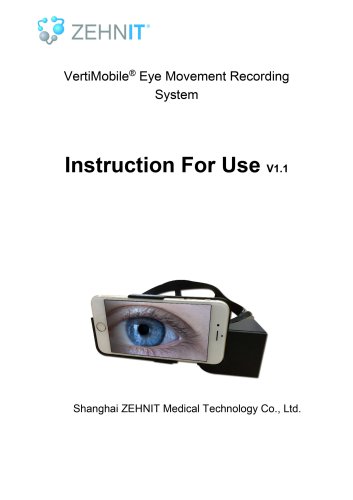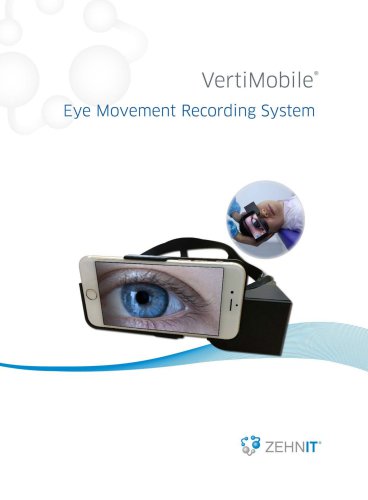Website:
Shanghai ZEHNIT Medical Technology
Website:
Shanghai ZEHNIT Medical Technology
Catalog excerpts

Shanghai ZEHNIT Medical Technology Co., Ltd.
Open the catalog to page 2
Shanghai ZEHNIT Medical Technology Co., Ltd. 1. Product name, model number Name: VertiMobile Recording Goggles Model: ZT-VertiMobile -XXX ZT – VertiMobile – XXX Product Model Product Name Company Abbreviation ZT-VertiMobile -iPhone 6/6s Company Name Compatible with iPhone 6/6s Compatible with iPhone 7/8 Compatible with iPhone X/Xs 2. Company information Manufacturer: Shanghai ZEHNIT Medical Technology Co., Ltd. Address: Bldg. 27, 2F, 908 Ziping Rd., Pudong new district, 201321, Shanghai, China Phone Number: 0086-21-58255835 Email: info@zehnit.cn 3. Intended use VertiMobile Recording Goggles...
Open the catalog to page 3
Shanghai ZEHNIT Medical Technology Co., Ltd. The device should not be used by persons who lack the necessary knowledge and training to understand its use and to know how results should be interpreted. 4. Contraindications, warnings and precautions 4.1 Contraindications (1) Blindness (2) Broken nose or other face/head trauma (3) Neck trauma (4) Recent eye surgery (5) Recent neck or spine surgery (6) Ptosis 4.2 Warnings and precautions WARNING indicates a hazardous situation which, if not avoided, could result in death or serious injury. CAUTION, used with the safety alert symbol, indicates a...
Open the catalog to page 4
Shanghai ZEHNIT Medical Technology Co., Ltd. 1. Use this device only as described in this manual. 2. Do not use the equipment if it is broken. Have the equipment repaired. 3. Proper use of this device depends on a careful reading of this manual and all additional instructions and labels. 4. Let the system reach room temperature before turning it on. Extra time for reaching room temperature may be needed to avoid condensation if the system has been moved from a very cold location to a warmer one. 5. The patients or test subjects should not wear any visual aids such as glasses. 6. The...
Open the catalog to page 5
Shanghai ZEHNIT Medical Technology Co., Ltd. 5. Application instruction 5.1 VertiMobile Eye Movement Recording Goggles VertiMobile Eye Movement Recording Goggles consist of following parts: A: Phone Holder B: Goggles Frame C: Head Strap D: Replaceable Face Cushion Parts of VertiMobile Goggles
Open the catalog to page 6
Shanghai ZEHNIT Medical Technology Co., Ltd. LED Switch: Turns on/off the illumination LEDs. USB Charging port: Please use the standard 5.0 V USB port and micro USB cable offered with VertiMobile Goggles for recharging. Please make sure to seal the dust plug after recharging to prevent dust from entering. Indication LED: Solid green Blinking green Low battery, please recharge immediately. Blinking blue Solid blue Battery is fully charged. Fully charged VertiMobile Goggles provide some 20 hours of continuous illumination. Recharging the device every 2 weeks is recommended to prevent low...
Open the catalog to page 7
Shanghai ZEHNIT Medical Technology Co., Ltd. Instructions: a. Make sure you have purchased the correct VertiMobile Eye Movement Recording Goggles that correspond with your smartphone (i.e. iPhone 6/6s/7/8/X/Xs). b. If you currently have a smartphone case/protector on your smartphone, you must remove the case/protector prior to inserting your smartphone into the VertiMobile Eye Movement Recording Goggles. c. Place the smartphone into the Phone Holder of VertiMobile Goggles. d. Put the VertiMobile Goggles over the patient’s or test subject’s head. Make sure to adjust the head-strap for a snug...
Open the catalog to page 8
Shanghai ZEHNIT Medical Technology Co., Ltd. e. Switch the illumination light on by pressing the LED button located on the side of the frame of the goggles. f. Launch the VertiMobile app and adjust the goggles to make sure the eye is well illuminated and showing in the center of the screen. Then start recording. VertiMobile App is an app that allows the user to record eye movements, replay those recordings and send them wirelessly to the PC for further processing in VertiPACS. VertiMobile App is offered for free download from the App Store. Please contact ZEHNIT team to find out if your...
Open the catalog to page 9
Shanghai ZEHNIT Medical Technology Co., Ltd. The header area displays the company info, the version number of the VertiMobile App, and an icon to go to the settings. The main area displays the list of patients and buttons for all functions. The list of patients may be sorted by the various columns; an arrow in the column header displays the current sort order. b. Settings: Resolution: Sets the available resolution for the recordings. VertiApps Server Name: The name of the PC on which the VertiApps Server is running. After entering the name or IP address, please click the ‘Search’ button....
Open the catalog to page 10
Shanghai ZEHNIT Medical Technology Co., Ltd. The name and the date of birth are mandatory fields. The name has to consist of at least three letters, the birth date has to lead to a reasonable age. The format of the date depends on the phone settings but is displayed in the hints. ID is optional. In case VertiMobile has access to the VertiApps Server in the local network (see ‘Settings’) clicking the ‘Select’ button will bring up a list of previously stored patients. d. Tasks: Perform a new task Delete the selected task Play back the task Send to VertiApps Server Go back to Patients list The...
Open the catalog to page 11
Shanghai ZEHNIT Medical Technology Co., Ltd. e. Recording: Cancel recording Timer Go from preview to recording mode/Save the video and go to next position f. Playback and export: Cancel playback Pause/resume Export to camera roll 5.3 VertiPACS(optional) VertiPACS is the integrated software platform for all ZEHNIT vestibular products. The VertiMobile App can send its recordings wirelessly to VertiPACS, where they can be analyzed, displayed and printed or sent over the internet.
Open the catalog to page 12
Shanghai ZEHNIT Medical Technology Co., Ltd. Instructions: 1. In the menu, go to Settings - VertiApps. Select VertiApps Server as source for the VertiMobile. Enter the name of the PC that runs the VertiApps Server. The current PC is set by default, but it can also be another PC in the LAN. 2. In the menu, select the VertiMobile Icon. 3. Select one patient (top window) and then select a task (bottom window) and click Import to import the task to VertiPACS. VertiPACS will load the task to corresponding test according to task name and date of task.
Open the catalog to page 13All Shanghai ZEHNIT Medical Technology catalogs and technical brochures
-
VertiSVV Brochure
2 Pages
-
VertiMobile brochure
2 Pages