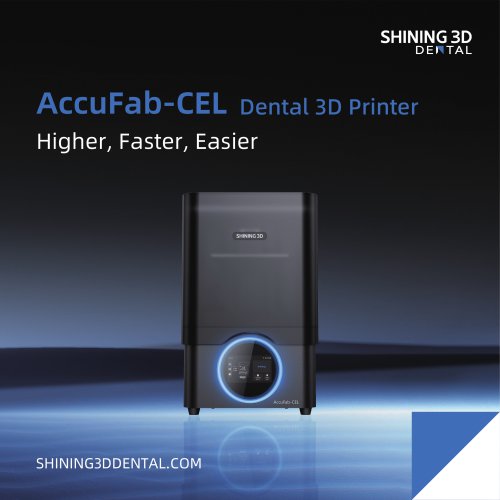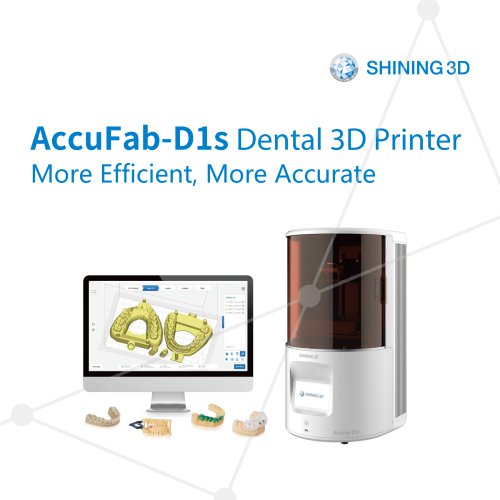Website:
Shining 3D
Website:
Shining 3D
Catalog excerpts

Aoralscan Intraoral Scanner
Open the catalog to page 1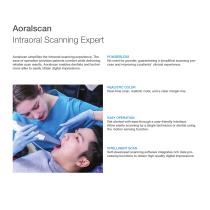
Aoralscan Intraoral Scanning Expert Aoralscan simplifies the intraoral scanning experience. The ease of operation provides patients comfort while delivering reliable scan results. Aoralscan enables dentists and technicians alike to easily obtain digital impressions. POWDERLESS No need for powder, guaranteeing a simplified scanning process and improving a patients’ clinical experience. REALISTIC COLOR Real-time scan, realistic color, and a clear margin line. EASY OPERATION Get started with ease through a user-friendly interface. Allow sterile scanning by a single technician or dentist using...
Open the catalog to page 2
Adopting the technology of structured light, Aoralscan can obtain full-color 3D data of teeth and gums directly.
Open the catalog to page 3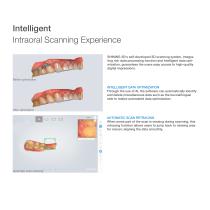
Intelligent Intraoral Scanning Experience SHINING 3D‘s self-developed 3D scanning system, integrating rich data processing function and intelligent data optimization, guarantees the users easy access to high-quality digital impressions. Before optimization INTELLIGENT DATA OPTIMIZATION Through the use of Al, the software can automatically identify and delete miscellaneous data such as the buccal/lingual side to realize automated data optimization. After optimization AUTOMATIC SCAN RETRACING When some part of the scan is missing during scanning, this retracing function allows users to jump...
Open the catalog to page 4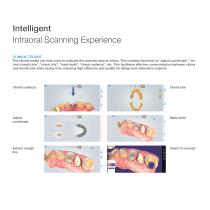
Intelligent Intraoral Scanning Experience CLINICAL TOOLKIT The clinical toolkit can help users to evaluate the scanned data at clinics. This includes functions as "adjust coordinate", "extract margin line", "check bite", "mark teeth", "check undercut", etc. This facilitates effective communication between clinics and dental labs while saving time, ensuring high efficiency and quality for design and restoration projects. Check undercut Check bite Adjust coordinate Mark teeth Extract margin line
Open the catalog to page 5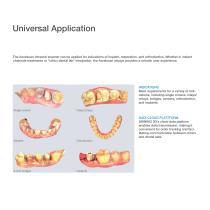
Universal Application The Aoralscan intraoral scanner can be applied for indications of implant, restoration, and orthodontics. Whether in instant chairside treatments or "clinic+dental lab" integration, the Aoralscan always provides a smooth user experience. INDICATIONS Meet requirements for a variety of indications, including single crowns, inlays/ onlays, bridges, veneers, orthodontics, and implants. Single crowns DATA CLOUD PLATTFORM SHINING 3D‘s cloud data platform enables data transmission, making it convenient for order tracking and facilitating communication between clinics and...
Open the catalog to page 6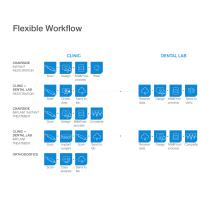
Flexible Workflow CLINIC CHAIRSIDE INSTANT RESTORATION Scan Check data Design Mill&Post- Complete process Implant surgery Case analysis CLINIC + DENTAL LAB RESTORATION Send to clinic Receive data Design Mill&Postprocess Receive data Design Mill&Post- Complete process CHAIRSIDE IMPLANT INSTANT TREATMENT CLINIC + DENTAL LAB IMPLANT TREATMENT ORTHODONTICS
Open the catalog to page 7
Technical Specifications Aoralscan Scanning Speed 10°C - 40°C (Accuracy can be influenced by too high or too low temperature) Output Data Intel Core i7-8700 or higher Hard Drive 1 TB SATA Hard Drive (7200 RPM, 6.0 Gb/s) or higher Operating System Windows 10 Professional (64-bit) or later versions of Windows operating system Screen Resolution More than 3 Type-A USB 3.0 (or higher) ports * RTX 30 series graphic card can not support AI function for Aoralscsan intraoral scanner ** Notice: SHINING 3D reserves the right to explain any alteration of the specifications and pictures. SHINING 3D
Open the catalog to page 8All Shining 3D catalogs and technical brochures
-
AccuFab-CEL
12 Pages
-
FabCure 2
6 Pages
-
FabWash
6 Pages
-
MetiSmile
12 Pages
-
Aoralscan 3 Wireless
12 Pages
-
AutoScan-DS-EX Pro(H)
6 Pages
-
Aoralscan 3 Intraoral Scanner
16 Pages
-
AccuFab-L4D
8 Pages
-
AutoScan DS-MIX
4 Pages
-
AccuFab D1s
6 Pages
-
Face Scanner
4 Pages
-
DS-EX Pro
4 Pages