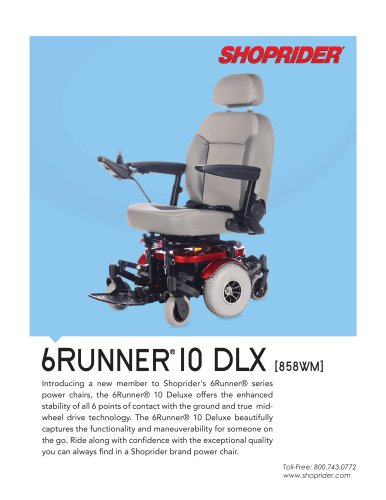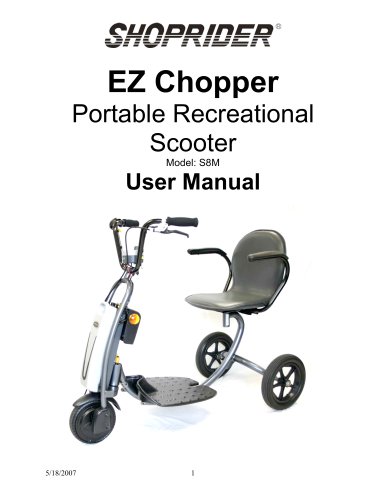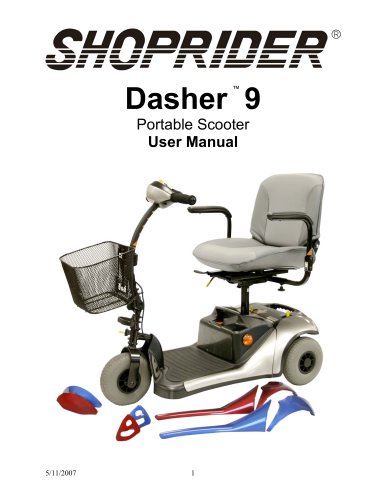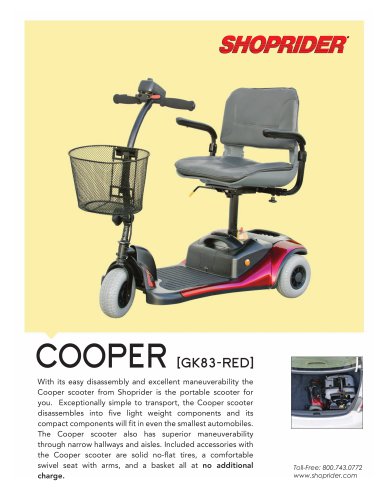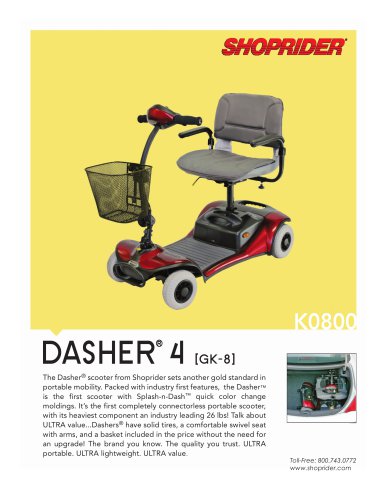Website:
Shoprider
Website:
Shoprider
Group: Pihsiang Machinery MFG
Catalog excerpts

Mid-Wheel Powerchair USER MANUAL
Open the catalog to page 1
INTRODUCTION Congratulations on insisting on the best. Shoprider Powerchairs are the ultimate combination of style and comfort. The 6Runner 10 features support easy maneuverability and smooth control for today’s active lifestyle. The innovative design of the 6Runner 10 includes articulating double frames that move in any direction. This intelligent feature keeps all 6 wheels on the ground at all times, even when driving on uneven terrain, hence the name 6Runner 10. Combine this with the programmable joystick controller, adjustable arm assemblies, flat-free tires, deluxe reclining captain...
Open the catalog to page 3
EMI WARNING Electromagnetic Interference (EMI) from Radio Wave Sources Powered electric chairs may be susceptible to electromagnetic interference, which is a kind of interfering electromagnetic energy (EM) emitted from sources such as radio stations, TV stations, amateur radio (HAM) transmitters, two-way radios and cellular phones. The interference (from radio wave sources) can cause the power chairs to release its brakes, move by itself or move in unintended directions. It can also permanently damage the powered chair’s control system. The sources of radiated EMI can be broadly classified...
Open the catalog to page 4
Power Chair Electromagnetic Interference (EMI) Because EM energy rapidly becomes more intense the closer one moves to the transmitting antenna (source), the EM fields from hand-held radio sources (transceivers) are of special concern. It is possible to unintentionally bring high levels of EM energy very close to the Powerchair’s control system while using these devices. This can affect the Powerchair’s movement and braking. Therefore, the warnings listed below are recommended to prevent possible interference with the control system of the Powerchair. WARNINGS The following warnings listed...
Open the catalog to page 5
Safety Instructions Please use your Powerchair often and let it expand your horizons. The more mobility your Powerchair brings, the happier you will be! But, with all things, observing a few rules will ensure safe maneuvering. So please… (1) Do not drive the Powerchair without reading this instruction manual. (2) Do not use the joystick in an erratic manner when going up or down an incline. (3) Do not carry passengers or exceed the maximum user weight (Table 3). (4) Do not turn off the joystick controller by switching the On / Off Button when moving at speed. This will bring the...
Open the catalog to page 6
(19) Always charge the Powerchair in a well ventilated area. (20) Whenever a center bolt of the wheel assembly has been loosened, please replace with a specified new bolt from authorized providers and secure with a torque of 240 ± 5 kg-cm together with Loc-tite 271 adhesive (or equivalent). (21) When proceeding up any incline, please move the seat to the most forward position or if you have the deluxe seat, make sure that it is in the 90 degree (upright) position. (22) Do not adjust the programmer or modify the controller and cables without prior written approval from the manufacturer....
Open the catalog to page 7
(1) Headrest (adjustable with selected height) (2) Armrest (adjustable with selected width, angle and height) (3) (4) (5) (6) (7) (8) (9) (Flips Up for Easy Sideways Transfer) VR2 or Shark Joystick (mounted onto the armrest) & Main Controller (mounted onto the frame) Charging Port Deluxe Reclining Captain Seat Footrest Front Castor Assembly (7”) Main Drive Wheel (10”) Rear Castor Assembly (7”)
Open the catalog to page 8
Getting to Know Your Shoprider Powerchair The Seat and Arm Assemblies The seat is built for comfort, style, and stability. Your seat comes with a reclining back for comfort. The flip-up arm-rests are especially built for easy side access for getting in and out of your 6Runner 10, with the greatest of ease. The arm-rests have a built in height adjustment knob, that adjusts the arm pad to a comfortable level for the driver. The seat is covered in a durable long lasting gray vinyl for comfort and style. Flip up armrest Armrest height adjustment Seat recline lever Armrest Width Adjustments...
Open the catalog to page 9
Seat Height Adjustment and Easy Battery Access 1. Tightening knob that allows for the seat to be removed if needed, if not, there is a pivot point that allows for the seat to move up and away from the base. 2. Adjustment pins that can be used to adjust the height of the seat to fit the user. 3. Release levers; allow for the rear of the seat to be lifted and 3 moved away from the base for easy battery access, without removing entire seat. 4. U-Hooks hold the seat in place. 5. Bottom shroud is easily popped off, to allow for battery access. 6. Philip screws that are used to fasten the...
Open the catalog to page 10
Joystick Controller (VR2 or Shark) Overview 10 On / Off Button (1) This button turns the joystick controller (hereinafter referred to as VR2 or Shark joystick) on and off. Do not use this button to stop the Powerchair, except in an emergency. Speed Decrease Button (2) This button decreases the maximum speed. Speed Increase Button (3) This button increases the maximum speed. Horn Button (4) This button operates the Powerchair’s horn. Battery Gauge (5) A. If VR2 Joystick installed: It’s a 10-segment display to give the state of charge of the battery when VR2 joystick is switched on. Any fault...
Open the catalog to page 11
Maximum Speed Indicator (6) This is a 5-segment display, which indicates the maximum speed setting selected. Attendant Control LED (7) for Shark Joystick When the Attendant Remote is activated, the ACU LED will light up and remain lit until the attendant switches back to user mode. Service Indicator LED (8) for Shark Joystick The amber Service Indicator LED is dedicated to displaying joystick Flash Codes. For a list of Flash Codes and what faults they indicate. Refer to Table 2 for more details. Joystick (9) This controls the speed and direction of the Powerchair. Push the joystick in the...
Open the catalog to page 12
Locking/Unlocking the Joystick If the VR2 Joystick is installed: ****PLEASE NOTE**** LOCK MODE: The VR2 controller may be programmed to have a lock mode function enabled to prevent unauthorized use. The locking method is achieved through a sequence of key presses and joystick movements, as detailed below. To lock Powerchair controller: While the controller is switched on, depress and hold the on/off button. After 1 second the controller will bleep. Now release the on/off button. Push the joystick forward until the controller bleeps. Push the joystick in reverse until the controller bleeps....
Open the catalog to page 13All Shoprider catalogs and technical brochures
-
6Runner 10 Rehab
1 Pages
-
Shoprider HD
2 Pages
-
Streamer Sport Rehab
2 Pages
-
Streamer Sport
2 Pages
-
Smartie
2 Pages
-
Jimmie
2 Pages
-
FPC
2 Pages
-
FeatherLite
2 Pages
-
6 Runner 14
2 Pages
-
6 Runner 10 REHAB
2 Pages
-
6Runner 10 DLX
2 Pages
-
Sprinter XL 4
20 Pages
-
Sunrunner 3
20 Pages
-
Compact Scooters
18 Pages
-
Start 3
20 Pages
-
Flagship
16 Pages
-
Ez Chopper
18 Pages
-
Echo 3
20 Pages
-
Dasher 9
18 Pages
-
Dasher 4
20 Pages
-
Cooper
20 Pages
-
ECHO
2 Pages
-
COOPER
2 Pages
-
DASHER 9
2 Pages
-
6 Runner 10
2 Pages
Archived catalogs
-
DASHER 4 - 2014
2 Pages