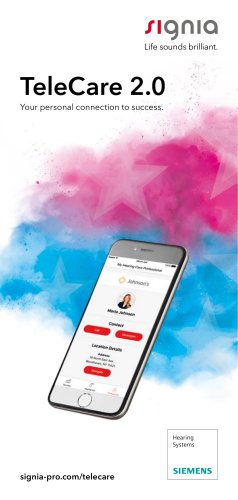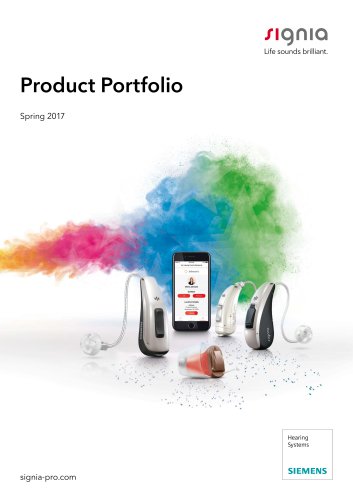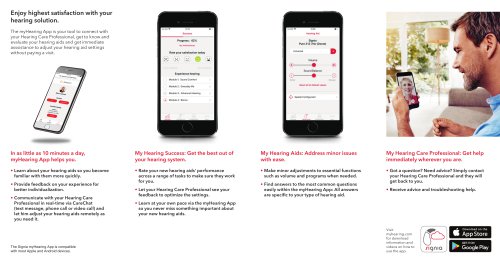Website:
Signia
Website:
Signia
Group: Sivantos group
Catalog excerpts

Signia Assistant – FAQ Release version 1: April 1st 2020 Q1: Which devices are compatible with Signia Assistant? All Signia Xperience hearing aids with Bluetooth. Q2: Is the Signia Assistant available for all performance levels? Yes. For the performance levels 7, 5 and 3 just launched, they all have access to the Signia Assistant. Q3: What kind of changes are done by the Signia Assistant? The Signia Assistant can apply solution to common issues by changing the following parameters of the first program of the hearing aids: • Own Voice Processing • Dynamic Soundscape Processing (DSP) • Gain/Compression Q4: Will changes of the Signia Assistant only be made in the Universal Program? Yes. Q5: If wearers are streaming, can they ask the Assistant to change the current (streaming) settings? No, it will only apply to the Universal program. Q6: Why does the Signia Assistant only apply changes to the first program? In general, the majority of wearers (~80 %) only use the first (Universal) program. In addition, the Universal program covers all main features, which might not be active in dedicated listening programs. Q7: What if, after keeping the new settings, the wearer doesn’t like them anymore? There is a reset button for both you in Connexx and for the wearer in the app. This reverts the settings back to the original hearing aid fitting. To know more, please check the “Signia Assistant How-To” document available for download on the Signia Library. Q8: My client doesn't see the Signia Assistant in the Signia App - What is the reason? There are several reasons why the Signia Assistant might not be available: • Your client doesn't have an Xperience hearing aid with Bluetooth paired with the app. • Signia Assistant is not available in your country (please contact your Signia representative to know which countries Signia Assistant is available in). • Hearing aids were fitted before Signia Assistant was released (if this is the case, see Q9). Q9: If my clients already have Xperience hearing aids, do I need to activate Signia Assistant? Yes, you need to connect the devices to Connexx, then go to the configuration page; there’s a checkbox for activating the Signia Assistant for previously fitted devices (pre-Signia Assistant). If you’re using TeleCare 3.0, please ask your local contact ho
Open the catalog to page 1
Q10: Can the wearer do changes through Signia Assistant if the smartphone in not connected to the internet? No. The processing power and neural network is hosted online, and there is not an offline solution. This also ensures that the knowledge encapsulated in it is always up to date. Q11: Will the Signia Assistant work for monaural fitting? Yes, with the natural limitations in terms of tools for a monaural fitting. Q12: How is data privacy handled? Signia cannot trace any personal information at all. The whole system is 100% anonymized, and only big group data is analyzed; no individual...
Open the catalog to page 2
Naturally, however, hearing aid settings can still be read out and any resulting settings, even if changed by the Signia Assistant in terms of gain / dynamic compression, Dynamic Soundscape Processing and Own Voice Processing are displayed in the related views in Connexx. Q15: Can I deactivate the Signia Assistant? Yes. In case your country supports the Signia Assistant, you can deactivate it for specific customers in the configuration page in Connexx. You need to uncheck the box for "Enable Signia Assistant". Q16: Will elderly people understand how to use it? The Signia Assistant is built...
Open the catalog to page 3All Signia catalogs and technical brochures
-
TeleCare 2.0
7 Pages
-
Product Portfolio Spring 2017
66 Pages
-
myHearing App
2 Pages