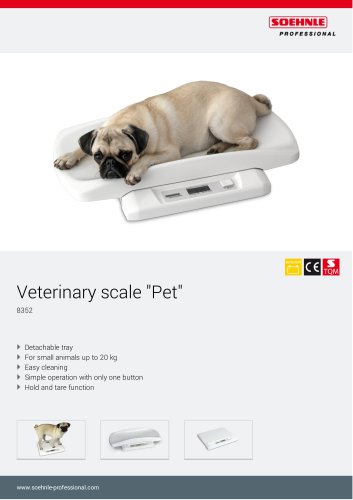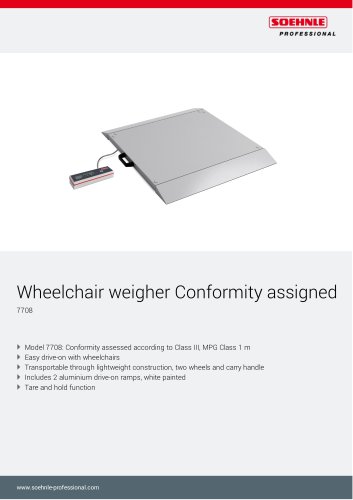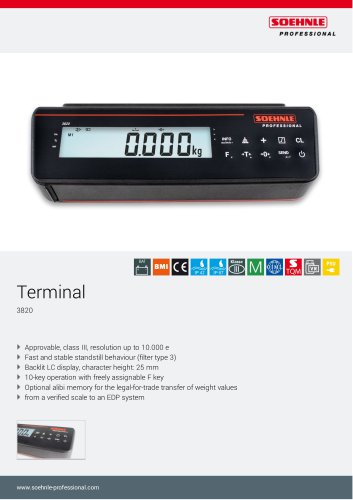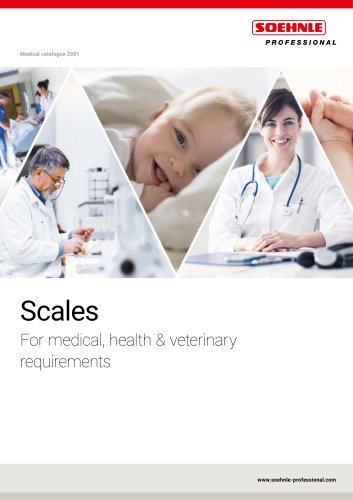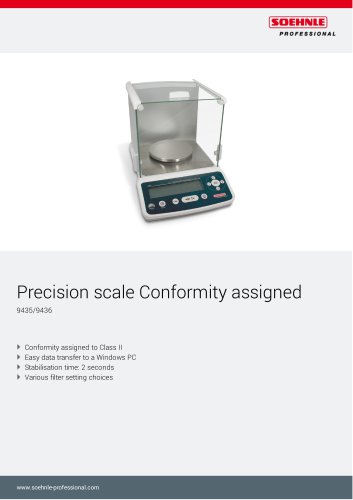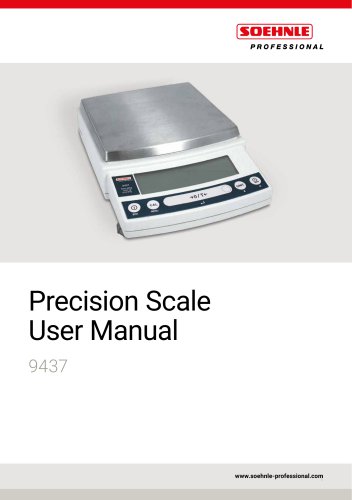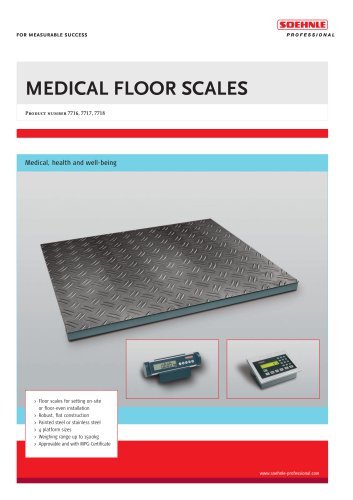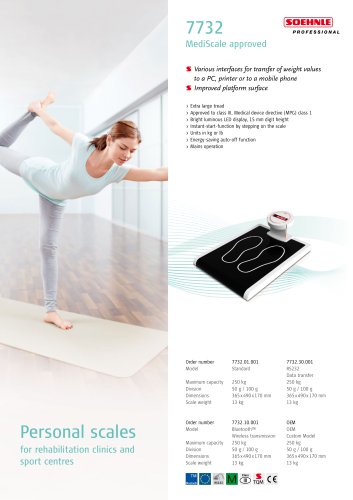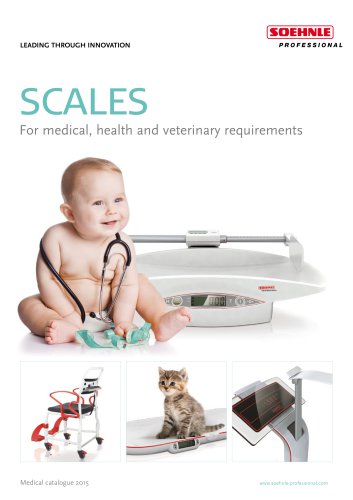Catalog excerpts

Analysis Scale User Manual 9404 www.soehnle-professional.com
Open the catalog to page 1
Model 9404 Requests ► Provide this manual to the next user in the event that the instrument is transferred. ► To ensure safe operation, contact your Soehnle Professional scale representative for installation, adjustment, or reinstallation after moving the instrument to a different site. Notices ► The content of this manual is subject, without notice, to modifications for the sake of improvement. ► Every effort has been made to ensure that the content of this manual was correct at the time of creation. However, in the event that any mistakes or omissions are discovered, it may not be...
Open the catalog to page 2
This manual allows you to search for a function or operating procedure in a number of ways. 10. Connection & Communication with Peripheral Devices \ Convenient Functions Relating to Output ■ Printing / Outputting Continuously (Continuous Output Function) This function allows displayed weight readings to be automatically output continuously in the same timing as the display refresh cycle (approximately 100 msec intervals) while weighing, without having to press . "What You Can Do”, Search for what you want to do. Page 6 "Menu Map”, Search quickly for the menu option you want to use. Page...
Open the catalog to page 3
What You Can Do Methods & Functions ► Iwant to weigh up to a fixed quantity by adding increments of the same sample (item to be weighed: powder, liquid, etc.) a little at a time. ► Iwant to adjust the conditions under which the stability Adjusting the mark lights up. Stability Mark Various weighing methods ► Iwant to stabilize the display at zero when an empty Zero Tracking Function sample container is placed on the pan. Page 60 Zero point, and taring ► Iwant to adjust the scale so that it is very accurate after stabilization. Printing / output
Open the catalog to page 4
Safety Precautions Safety Precautions To ensure that you use the scale safely and correctly, read the following precautions carefully and observe them. The levels of danger and damage that will arise if the scale is used incorrectly are classified and indicated as shown below. Indicates a potentially hazardous situation which, if not avoided, may result in minor to moderate injury or equipment damage. Do not connect anything other than peripheral devices specified by Soehnle Professional to the scale’s connector. If you do, the scale may stop working normally. In order to avoid trouble,...
Open the catalog to page 5
Soehnle Professional Scales and 21 CFR Part 11 To all of Soehnle Professional equipment in the European Union: 21 CFR Part 11, Electronic Records, Electronic Signatures, Final Rule (often referred to as Part 11) is the United States Food and Drug Administration (FDA) regulation affecting computer resources and electronic records that are used for any document that is required to be kept and maintained by FDA regulations. Requirements concerning computer resources security are key elements in Part 11. The controls implemented as a result of security related requirements are intended to...
Open the catalog to page 6
Soehnle Professional Scale 9404 Soehnle Professional Scale 9404 6. djusting Response and Stability A with Peripheral Devices Printing / Outputting Automatically Prohibiting Changes to the Menu Settings Units that can be displayed and What Is the WindowsDirect Communication 8. Application Function Mode Preparation for Piece Counting (Including Setting Selecting the Minimum Number of 5. Functions Relating to Taring Changing a Unit Weight, or Adding a New
Open the catalog to page 7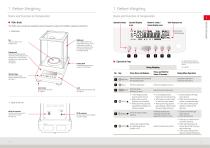
Name and Function of Components Name and Function of Components Operation keys Symbol display area Numeric value / menu display area Unit display area BEFORE WEIGHING Main body The 9404 series comprises toploading electromagnetic scales with OneBloc weighing mechanism. Windbreak Even a slight breeze may affect measurement, so the windbreak is provided to avoid air movements in the surroundings influencing the weight reading. Pan Place the object to be weighed here. Display panel Shows the weighing results, information for making function settings, the current function setting, errors,...
Open the catalog to page 9
Name and Function of Components Name and Function of Components Display Name Description See: Display Name Description See: Battery symbol Zero tracking symbol Weight symbol Automatic calibration symbol Easy setting indicator Pouring symbol Formulation symbol Menu lock symbol Lights up when the power supply voltage is low. Lit when the zero tracking function is set ON. This symbol is lit during calibration. Blinks when calibration is necessary for a verified scale as a legal measuring instrument. Blinks before automatic calibration starts applicable to a verified scale as a...
Open the catalog to page 10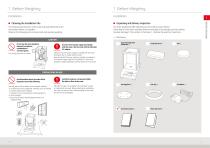
Installation Unpacking and Delivery Inspection The measuring performance of the scale is greatly influenced by the environment where it is installed. Observe the following points to ensure safe and accurate weighing. Do not use the scale anywhere exposed to explosive, combustible or corrosive gases. The items packed will differ depending on the model of scale ordered. Check that all of the items indicated below are included in the package, and that nothing has been damaged. The numbers in the boxes [ ] indicate the quantity of each item. 9404 series ff BEFORE WEIGHING Choosing the...
Open the catalog to page 11
Installation Adjusting the Level of the Scale The procedure for fitting the components differs depending on the model of the scale. Turn all the level screws (total two at front) counterclockwise as viewed from above until they come to a gentle stop. The scale will now be tilting toward the front. Protective cover If the scale is used in an environment where it gets dirty easily, use the protective cover available. Peel ff off the paper to expose the adhesive on it. Fit ff it on the display. Press the adhesive parts firmly to keep fitting it on ff the display. Turning the level screws...
Open the catalog to page 12
■ Turning the Power ON Insert the plug of the AC adapter into the DC IN connector on the back of the scale. □ Warming Up Before performing span calibration on the scale or measuring its accuracy, you must ensure that it is in a stable state. When stabilizing the scale, it is important that its temperature is stable. Put the scale in weighing mode (for example showing the gram display) and leave it with the power ON for at least an hour in advance of calibration. This is called “warming up". Warming up is also accomplished in the standby mode. For details on the standby mode, see "Turning...
Open the catalog to page 13All Soehnle Industrial Solutions catalogs and technical brochures
-
Baby scale "Multina Comfort"
3 Pages
-
Compact scale
3 Pages
-
8310.01
3 Pages
-
7857
2 Pages
-
6858
2 Pages
-
9202/9203
3 Pages
-
8320
3 Pages
-
8352 Veterinary scale "Pet"
3 Pages
-
6958
3 Pages
-
5005
2 Pages
-
5002.02
2 Pages
-
5002.01
2 Pages
-
7763, 2823
3 Pages
-
7787, 2817
3 Pages
-
7786, 2816
3 Pages
-
7708.88
3 Pages
-
7808
3 Pages
-
6808
3 Pages
-
6708
2 Pages
-
7708
3 Pages
-
7802
2 Pages
-
7702
2 Pages
-
6702
2 Pages
-
6831
3 Pages
-
6803
3 Pages
-
7850 Fitness scale
3 Pages
-
6731
2 Pages
-
6730
2 Pages
-
7835
3 Pages
-
6163
2 Pages
-
Neo 6752
2 Pages
-
7752.01.001
3 Pages
-
8310.01 Baby scale "Home"
3 Pages
-
Baby scale "Easy"
3 Pages
-
Floor scale 7786, 2816
3 Pages
-
Digital personal scale 7810
2 Pages
-
Baby scale "Cosy" 8310.02
3 Pages
-
Floor scale 7787, 2817
3 Pages
Archived catalogs
-
7731
3 Pages
-
7730
3 Pages
-
5850
2 Pages
-
3025
4 Pages
-
3820
4 Pages
-
5003
2 Pages
-
2021 Medical catalogue
76 Pages
-
7801.70.002, 7801.75.002
3 Pages
-
Precision scale
170 Pages
-
Moisture Analyser
3 Pages
-
Food industry
8 Pages
-
transport & logistics
8 Pages
-
catalogue medical
68 Pages
-
MEDICAL FLOOR SCALES
6 Pages
-
Accessories
2 Pages
-
Veterinary scales
2 Pages
-
7710 Bed scale approved
2 Pages
-
Product portfolio 2014/2015
152 Pages
-
7808 Multifunction scale
2 Pages
-
7871 Chair weigher "Comfort"
2 Pages
-
7702 Chair weigher, approved
2 Pages
-
7732 MediScale, approved
1 Pages
-
7830 Stand scale
2 Pages
-
7730 Stand scale, approved
2 Pages
-
7725 Baby scale, approved
2 Pages
-
7710 Bed scale, approved
2 Pages
-
COMPACT SCALE
2 Pages
-
BABY HEIGHT ROD
2 Pages
-
HEIGHT ROD
2 Pages
-
STANDARD TERMINAL
6 Pages
-
Product portfolio 2015
36 Pages
-
7711
2 Pages