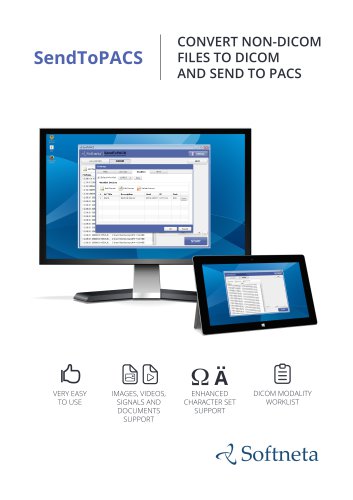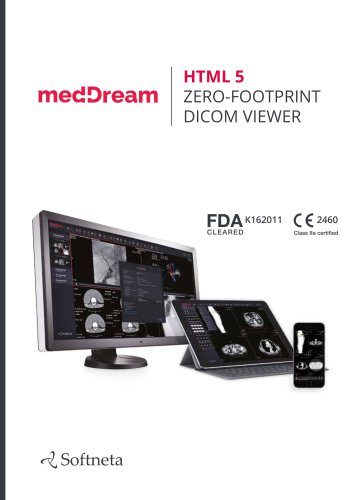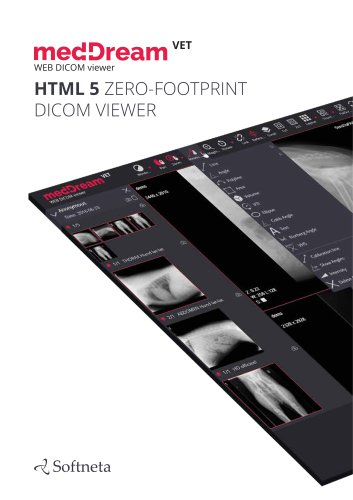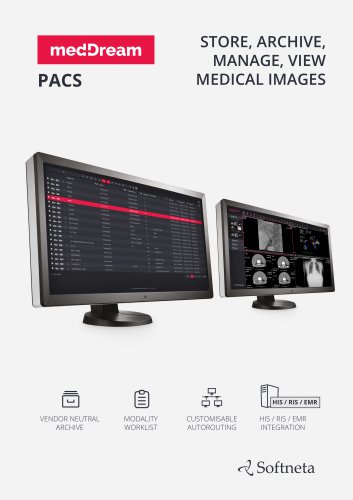Website:
SOFTNETA Medical Imaging
Website:
SOFTNETA Medical Imaging
Catalog excerpts

CONVERT NON-DICOM FILES TO DICOM AND SEND TO PACS 6 VERY EASY TO USE IMAGES, VIDEOS, SIGNALS AND DOCUMENTS SUPPORT DICOM MODALITY WORKLIST
Open the catalog to page 1
Non-DICOM files to PACS SendToPACS software converts non-DICOM images and video files into DICOM format files, and sends them to PACS server or DICOM workstation. Non-DICOM files PACS server or Workstation DICOM files to PACS DICOM files PACS server or Workstation
Open the catalog to page 2
SendToPACS features: Main features: •• Files conversion to DICOM with the highest possible quality; •• Selectable video conversion to DICOM as MPEG2 or MPEG4 format; •• Sending DICOM files to PACS server or DICOM workstation; •• DICOM modality worklist support, advanced worklist search; SendToPACS supports the following files and formats Images: jpg, png, tif, bmp, dcm. •• Connectivity verification (echo); •• Windows context menu support; •• Drag and drop files or folders; •• Multi-language support. Customization: •• Displays worklist result in UTF-8 or Latin1; •• Possibility to query...
Open the catalog to page 3
Workflow with SendToPACS Non-DICOM / DICOM PERSONAL COMPUTER SendToPACS OPHTHALMOLOGY LAPTOP COMPUTER TABLET, MOBILE DEVICE Workstation, computer, mobile device etc. with Viewer E-mail: info@softneta.com Phone: +370 672 42852 Address: K. Barsausko str. 59, Lithuania
Open the catalog to page 4All SOFTNETA Medical Imaging catalogs and technical brochures
-
Video Station
8 Pages
-
MedDream VET DICOM Viewer
10 Pages
-
Surgery Workstation
8 Pages
-
MedDream PACS
4 Pages
Archived catalogs
-
PACS
4 Pages
-
MedDream WEB DICOM Viewer
12 Pages
-
MedDreamX
2 Pages