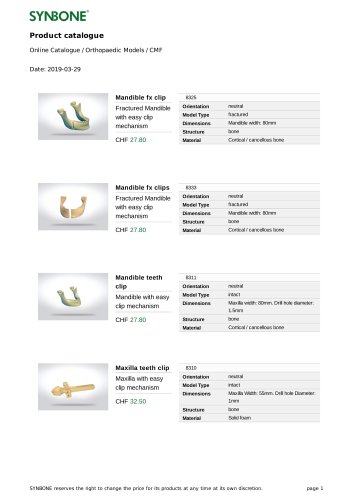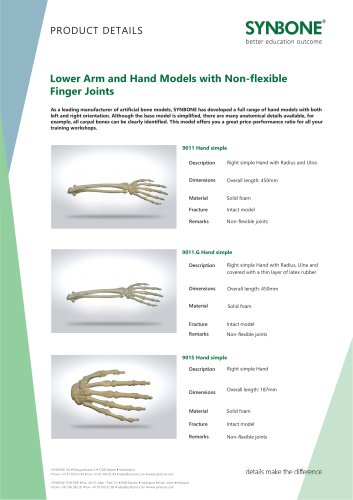Website:
SYNBONE AG
Website:
SYNBONE AG
Catalog excerpts

Instructions for use RAY Knee Holder System Product overview / Packing and unpacking RAY Knee Holder System case RAY Knee Holder System consists of: 1. Base plate 2. Supporting column 3. Guiding rail 4. Reference foot left 5. Hex wrench and mounting screw Upper packaging inlay Bottom packaging inlay RAY Knee Holder System components Insert the mounting screw on the bottom of the base plate Tighten the mounting screw with the hex wrench with slight pressure Insert the guiding rail into the designated holes of the supporting column To fix the position tighten the red locking lever Insert the notch of the bone into the RAY notch holder Insert the RAY bone locking bolt into the designated hole of the RAY notch holder Tighten the RAY locking bolt with slight pressure Attach the second notch holder in the same manner Insert the supporting column into the designated holes of the base plate Basic setup Remove the notch holders from the guiding rail and supporting column
Open the catalog to page 1
Instructions for use RAY Knee Holder System Basic setup Insert the two notch holders into the brackets Tighten the two black locking levers of the brackets with slight pressure Align the leg by moving the bracket holder Tighten the black locking screw Tighten the locking lever on the guiding rail with slight pressure Tighten the locking lever on the supporting column with slight pressure Loosen the lower red locking lever Position the leg in the required flexion To set the leg in extension loosen all the red levers and pull on the guiding rail for the required extension Loosen the two upper...
Open the catalog to page 2
Instructions for use RAY Knee Holder System Tips & Tricks: Setup to check the test prosthesis (range of motion, etc.) Clamping the bone model Loosen the looking lever of the brackets on the guiding rail Remove the notch holder from the bracket on the guiding rail Check the test prosthesis Check the test prosthesis Tips & Tricks: Adjusting the clamping force If the red locking lever is too loose, tighten the silver ring ... Possible table mountings The RAY Knee Holder System can be attached to the table with the RAY Knee holder C-clamp
Open the catalog to page 3
SYNBONE* better education outcome Instructions for use RAY Knee Holder SystemInteded use The RAY Knee Holder System is specially designed for Total Knee Arthroplasty workshops and trainings. This system holds various SYNBONE® knee and single bone models with notches in a surgical position and can be used for surgical education. The RAY Knee Holder System is not intended to be used in the operation room. SYNBONE® guarantees best results with the RAY Knee Holder system only by using the SYNBONE® knee models with notch and the SYNBONE® single bone models with notch.The notch holders prevent...
Open the catalog to page 4All SYNBONE AG catalogs and technical brochures
-
Orthopaedic Models CMF
38 Pages
-
SYNMAN Torso Model Brochure
8 Pages
-
Company Flyer
2 Pages
-
RAY Knee Holder System
2 Pages
-
Lumbar Spine Models for
4 Pages
-
Menisci Suturing Exercise
2 Pages
-
Single Bone Hand
1 Pages
-
Skull
4 Pages
-
Spine Bed Spine Holders
4 Pages
-
Spine Specialty Models
7 Pages
-
Arthroscopic Knee Models
2 Pages
-
SYNBONE Foam Series
2 Pages
-
SYNBONE Hemi-Pelvis Series
4 Pages