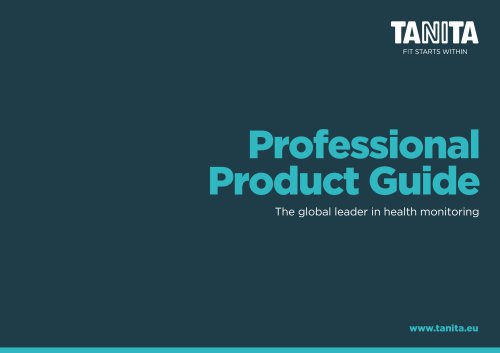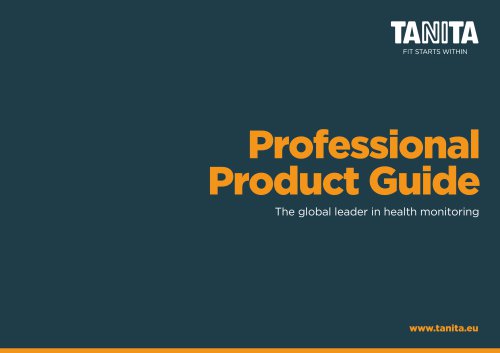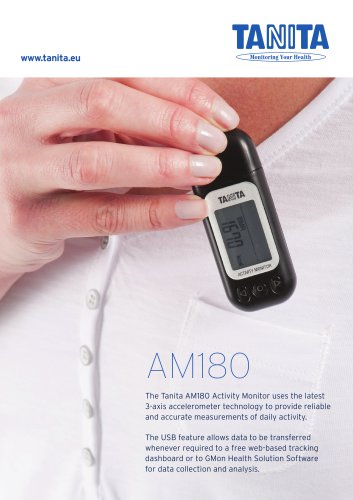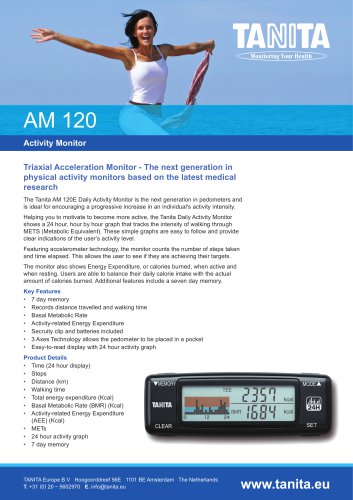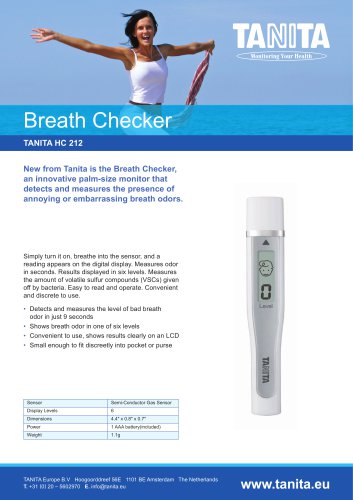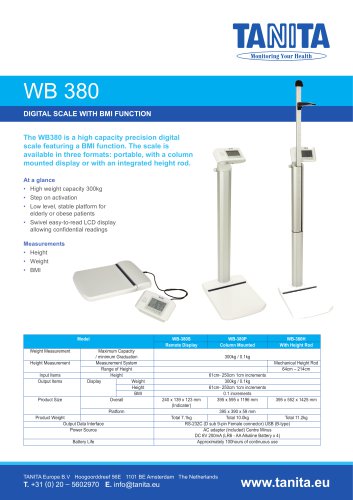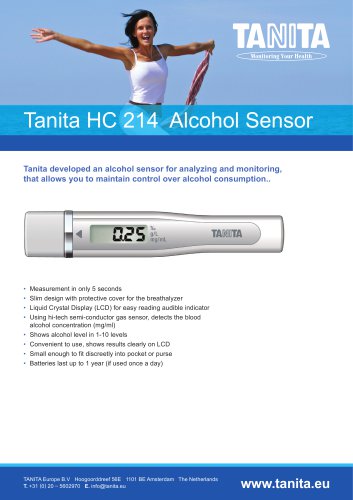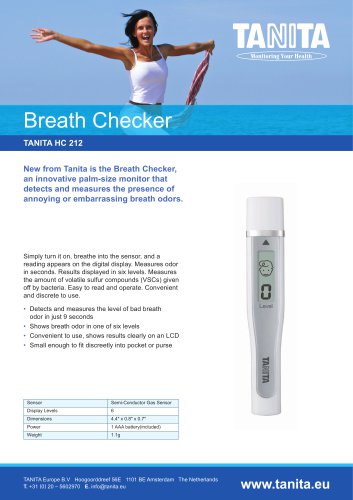Catalog excerpts

Model: BC-545N Instruction Manual Read this Instruction Manual carefully and keep it for future reference. Bedienungsanleitung Lesen Sie sich diese Bedienungsanleitung bitte sorgfältig durch und bewahren Sie sie zum späteren Nachschlagen auf. Mode d’emploi A lire attentivement et à garder en cas de besoin. Gebruiksaanwijzing Deze handleiding aandachtig lezen en voor naslagdoeleinden bewaren. Manuale di Istruzioni Leggere attentamente questo manuale di istruzioni e conservarlo per consultazioni future. Manual de instrucciones Lea detenidamente este manual de instrucciones y guárdelo para futura referencia. Manual de instrucões Leia cuidadosamente este manual e guarde-o para futura referência. Инструкция по эксплуатации Внимательно прочтите данную инстр
Open the catalog to page 1
INTRODUCTION Thank you for selecting a Tanita Body Composition Monitor. This scale is one in a wide range of home healthcare products produced by Tanita. This Instruction Manual will guide you through the setup procedures and outline the button features. Additional information on healthy living can be found on our website www.tanita.eu. Tanita products incorporate the latest clinical research and technological innovations. All data is monitored by our Tanita Medical Advisory Board to ensure accuracy. Note: Read this Instruction Manual carefully and keep it handy for future reference. Safety...
Open the catalog to page 3
PREPARATIONS BEFORE USE Inserting the Batteries Open as shown. Open the battery cover on the back of the measuring platform. Insert the supplied AA-batteries as indicated. Note: Be sure that the polarity of the batteries is set properly. If the batteries are incorrectly positioned the fluid may leak and damage floors. If you do not intend to use this unit for a long period of time, it is advisable to remove the batteries before storage. Please note that the included batteries from the factory may have decreased energy levels over time. Positioning the Scale Place the measuring platform on a...
Open the catalog to page 4
SETTING (RESETTING) DATE AND TIME 1. Set Year Insert batteries into the scale and then press the ON/OFF key to start the Year setting. Press the Up or Down button to set year and then press the SET button. The unit will beep once to confirm. 2.Set Month Press the Up or Down button to set month and then press the SET button. The unit will beep once to confirm. 3.Set Day Press the Up or Down button to set day and then press the SET button. The unit will beep once to confirm. 4.Set Hour Press the Up or Down button to set hour and then press the SET button. The unit will beep once to confirm....
Open the catalog to page 5
SETTING AND STORING PERSONAL DATA IN MEMORY The unit can be operated only if data has been programmed into one of the personal data memories. 1. Press the ON/OFF key while the Hand-electrodes is mounted on the platform scale “0.0” will be shown. 2.Start Setting Press the SET button. The unit will beep to confirm activation, the Personal data number will be displayed, and the display will flash. Note: If you don’t operate the unit for 60 seconds after the unit has been turned on, the unit will turn off automatically. Note: If you make a mistake or want to turn the unit off before you have...
Open the catalog to page 6
TAKING WEIGHT AND BODY FAT READINGS After programming your personal data you are ready to take a reading. 1. Press the ON/OFF key while the Hand-electrodes is mounted on the platform scale “0.0” will be shown. 2.Get your readings Hold the Hand-electrodes and step on the scale. Your Body weight will be shown first. Continue to stand on the scale. Your personal profile is shown on the display and then the Body weight, the BMI and the Body fat% reading are shown for 40 seconds. Note: Do not step off until the unit beeps twice. Make sure all of your fingers contact electrodes. Ensure that your...
Open the catalog to page 7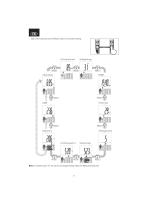
Step off the scale and press the RESULT button to see a desired reading. 4) Total body water % Note: For children (age 5-17), the unit will only display the Body weight, the BMI and the Body fat%.
Open the catalog to page 8
HOW TO SEE THE READING OF EACH SEGMENT Press button or displayed. button to see the readings of right arm, left arm, right leg, left leg, and trunk while readings are Body fat% Muscle mass
Open the catalog to page 9
RECALL FUNCTION The previous readings of the following features can be obtained using the recall function. To obtain previous readings, press the PAST button while the current readings are displayed. To see other previous readings, press the RESULT button for each desired reading. Press the PAST button again to go back to the current result display. Note: How to see the previous readings without taking measurement Press the ON/OFF key. “0.0” will be shown. Press the USER button until your personal number appears. Press the SET button and PAST button to see the previous readings. Current...
Open the catalog to page 10
PROGRAMMING THE GUEST MODE Guest mode allows you to programme the unit for a one-time use without resetting a Personal data number. Press the ON/OFF key while the Hand-electrodes is mounted on the platform scale. “0.0” will be shown. Hold the Hand-electrodes and the USER button until “Guest” appears. Press the SET button and input your personal information such as Age, Sex, Height. Please see page 4 for more details. After “0.0” will be shown, step on the scale holding the Hand-electrodes. Do not step off until the unit beeps twice. The readings will be shown for 40 seconds. TAKING WEIGHT...
Open the catalog to page 11
TROUBLESHOOTING If the following problems occur ...then... A wrong weight format appears followed by kg, lb, or st-lb Refer to “SWITCHING THE WEIGHT MODE” (page 9). appears on the display, or all the data appears and immediately disappears. Batteries are low. When this message appears, be sure to replace the batteries immediately, since weak batteries will affect the accuracy of your measurements. Change all the batteries at the same time with new batteries. Note: Your settings and past memory will not be erased from the memory when you remove the batteries. appears while measuring. ...
Open the catalog to page 12All Tanita Europe catalogs and technical brochures
-
BC-731
46 Pages
-
BC-401
20 Pages
-
210811_RD-545EU
31 Pages
-
BC601
88 Pages
-
2018 Professional Product Guide
36 Pages
-
2017 Professional Product Guide
26 Pages
-
Professional Products
15 Pages
-
Consumer Catalogue
15 Pages
-
MC 980
4 Pages
-
introducing MC780
2 Pages
-
WB 3000
1 Pages
-
BC-1000
1 Pages
-
HC-212 BREATH CHECKER
1 Pages
-
HC-214 ALCOHOL SENSOR
1 Pages
-
GMON PROFESSIONAL
1 Pages
-
WB-150 MA
1 Pages
-
WB-100P MA
1 Pages
-
MINI SCALE Brochure
2 Pages
-
BC 351
1 Pages
-
WB 380
1 Pages
-
HD 394
1 Pages
-
BC 601
1 Pages
-
BC 545N
1 Pages
-
Professional Catalogue 2014
36 Pages
-
HC 214
1 Pages
-
HC 212
1 Pages
-
AM-120
1 Pages
Archived catalogs
-
Professional Product Guide
45 Pages
-
MC780 brochure
8 Pages
-
AM-180
2 Pages