
Catalog excerpts
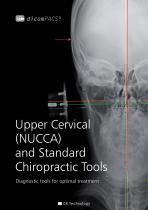
Upper Cervical (NUCCA) and Standard Chiropractic Tools Diagnostic tools for optimal treatment
Open the catalog to page 1
dicomPACS Diagnostic tools for Upper Cervical Chiropractic (NUCCA) The Upper Cervical Chiropractic tool set has been created in cooperation with leading NUCCA experts from the US and Canada. It offers a variety of ways to reach a fast and accurate diagnosis. Templates like the Cephalometer, Grid, Circumscale, and Relatoscope enable you to continue working as you are used to. S-Line and Hard Palate Line You simply set two points each on C1 and the hard palate to create the S-Line and the Hard Palate Line. We will show you the horizontal angles. Raw Data Box All measured values will be shown...
Open the catalog to page 3
Squamous Sutures Mark as many lateral aspects of the skull as you wish and even change the appearance of the markers. Cephalometer and Central Skull Line Use the Cephalometer to draw the Central Skull Line. Laterality and Skull Tippage will be calculated automatically. The Four Elements and Listing Information will be inserted. Plane Line Set two points and the line will be shortened automatically. The distance to the Atlas Plane Line will be shown in the raw data box. Condylar Circle Choose between the three point and four point Condylar Circle. The middle point will be shown. You can set...
Open the catalog to page 4
Axial Circle The Body Center Line will be set automatically and the Axial Circle will be calculated and shown on the side of laterality. You can set the calculated measurement manually to the value you prefer. Circumscale and Grid Activate the Circumscale or Grid template to double check the measurements of Condylar and Axial Circle and to set the points of the Axial Circle properly. Odontoid Center on Vertex Mark the lateral aspects of the dens and the Odontoid Center Line will be inserted. Vertex Square After marking the C2 canal, the Vertex Square will be inserted and the Spinous value...
Open the catalog to page 5
Odontoid, Spinous and Relatoscope Use the Relatoscope to apply the Spinous value from Vertex to Nasium View. Mark the lateral aspects of the dens and the (corrected) Odontoid will be inserted automatically. Lower Angle and Angular Rotation The Lower Angle and Angular Rotation will be calculated automatically after setting the Inferior Point. You can also set a corrected Inferior Point. Intermastoid Line Mark the inferior tips of the mastoid processes. The measured value, its orthogonal divergence from the Central Skull Line, will also appear in the raw data box. Vertex Atlas Line After...
Open the catalog to page 6
Vertex Skull Line After marking the nasal structures, click the Inferior Point button. The point will be set automatically depending on the Listing Information value and the Vertex Skull Line will be inserted. Atlas Rotation will be calcuated. Four Elements and Listing Information The Four Elements and Listing Information will be inserted on the opposite side and on the side of laterality and are completely editable. Annotation Helpers For every tool we have created a help window containing all steps and keyboard shortcuts you need to know. The window can be folded up and down and hidden...
Open the catalog to page 7
Standard Chiro Tools Diagnostic tools for optimal diagnosis The Chiro Tools have been developed in cooperation with experts from the US and Canada. They help to make an accurate diagnosis and plan further treatment efficiently. After you select points of interest manually, the tools generate automated center lines and points, defined curves, angle measurements and much more for you. Of course all standard tools are included, e.g. distance measurements, angle, Cobb angle and mark spots. Axis line The tool creates a vertical or horizontal axis, depending on the direction, in which the mouse...
Open the catalog to page 9
George's line This tool is used to draw vertical lines on each vertebra along the spine in a lateral view and to calculate their distances (in mm or inch). Horizontal or vertical level This tool calculates the horizontal or vertical level. By default the nearer axis is used for calculation. Circumscale An arc is drawn through three defining points and the diameter of the corresponding circle is displayed by default. Spinal curve This tool is used to draw an arc in the lateral view of the spine. The annotation uses a fixed radius set by default to 220 mm. Radius or degree can be adjusted...
Open the catalog to page 10
Center point This tool calculates the center point between two points. Distance comparison This tool compares the distances between three set points (between point 1and point 2 and between point 2 and point 3) and shows the larger distance. Pelvic obliquity This tool is a measurement that is calculated automatically after two simple clicks which generate two horizontal lines showing the distance between these two parallels. Edit/combine annotations You can change the appearance of each annotation indiviually as well as the default. Annotations (points and measurements) can also be combined...
Open the catalog to page 11
Overview - products of OR Technology DR retrofits - digital upgrade set for existing X-ray systems incl. dicomPACS®DX-R acquisition software, also available for stationary and mobile X-ray machines DR suitcases - compact suitcase solutions ® for portable X-ray incl. dicomPACS DX-R acquisition software Amadeo X-ray Systems Complete digital X-ray systems (incl. stand, ® bucky, generator, flat panel incl. dicomPACS DX-R acquisition software etc.) as well as mobile and portable X-ray solutions CR solutions - CR systems for digital ® X-ray with cassettes incl. dicomPACS DX-R acquisition software...
Open the catalog to page 12All OR Technology - Oehm und Rehbein catalogs and technical brochures
-
Amadeo R motorised
5 Pages
-
Amadeo V-DR mini
6 Pages
-
XenOR 43CL
2 Pages
-
XenOR 35CW
2 Pages
-
4343F
2 Pages
-
Amadeo Z-DR
7 Pages
-
Toshiba detector FDX3543RPW
3 Pages
-
Beyond a good image
9 Pages
-
Digital X-ray imaging - Overview
11 Pages
-
GIERTH TR 90/20 Battery
2 Pages
-
JOB Porta 120 HF
1 Pages
-
JOB Porta 100 HF
1 Pages
-
Poskom PXM-40BTP
1 Pages
-
Poskom PXM-20BTP
1 Pages
-
Chiro Tools
4 Pages
-
Medici DR Systems vet
23 Pages
-
Medici DR Systems
28 Pages
-
GIERTH HF 400 ML
2 Pages
-
GIERTH TR 90/30
2 Pages
-
Veterinary X-Ray Systems
6 Pages
-
dicom PACS DX-R 19"
2 Pages
-
FLAATZ 560
2 Pages
-
FDX 4343R
2 Pages
-
dicom PACS®DX-R
2 Pages
-
DR flat panel upgrade kit
17 Pages
Archived catalogs
-
GIERTH TR 90/20 Battery1
2 Pages
-
Voxar 3DTM
12 Pages
-
MobileView
2 Pages




































































