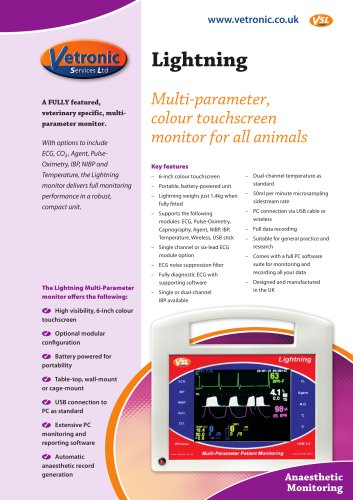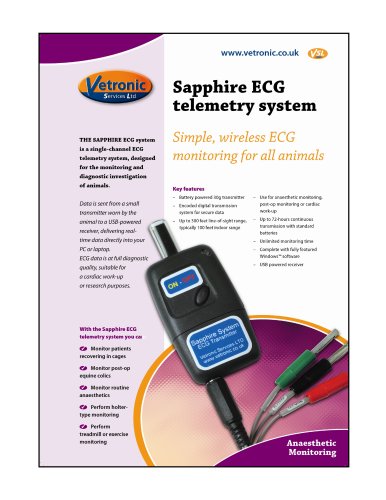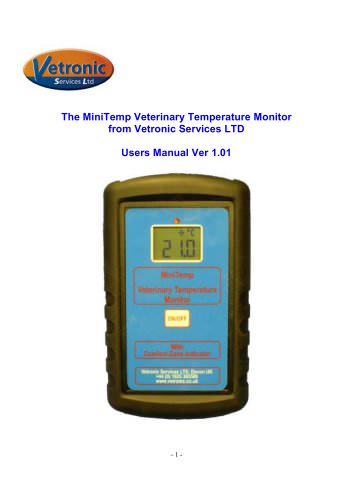Catalog excerpts

Quality Anaesthetic monitoring Operating Manual for the Impacf-lll Veterinary MuItiMonitor from Vetronic Services This manual contains important information for your Impacf-lll Please keep it in a safe place. - Impact-Ill Operators Manual - Registered Office: 12 Henley's Business Park, Manor Road, Abbotskerswell, Newton Abbot, Devon TQ12 5NF CRN:4694235; VAT No 585 6341 12. Managing Director: Keith Simpson BVSc MRCVS MIET(Electronics)
Open the catalog to page 1
Quality Anaesthetic monitoring Scope: This document covers the user features of the Impact-Ill only. For technical information see the Specification Sheets. Registered Office: 12 Henley's Business Park, Manor Road, Abbotskerswell, Newton Abbot, Devon TQ12 5NF CRN:4694235; VAT No 585 6341 12. Managing Director: Keith Simpson BVSc MRCVS MIET(Electronics)
Open the catalog to page 2
Registered Office: 12 Henley’s Business Park, Manor Road, Abbotskerswell, Newton Abbot, Devon TQ12 5NF CRN:4694235; VAT No 585 6341 12. Managing Director: Keith Simpson BVSc MRCVS MIET(Electronics)
Open the catalog to page 3
Registered Office: 12 Henley’s Business Park, Manor Road, Abbotskerswell, Newton Abbot, Devon TQ12 5NF CRN:4694235; VAT No 585 6341 12. Managing Director: Keith Simpson BVSc MRCVS MIET(Electronics)
Open the catalog to page 4
Quality Anaesthetic monitoring The Impact-Ill multi-parameter monitor is a hand-held, battery-powered unit designed for use in monitoring vital signs of animals. The Impact-Ill unit is capable of measuring 2 channels of temperature data, 1 channel of Pulse-Oximetry data and 1 channel of sidestream C02 breath data. The unit has a set of internal rechargeable NimH batteries with an operating time of approximately 6 hours. The unit may be charged and used at the same time. The unit is charged by connecting the supplied charger to the DC input jack on the right hand side of the unit. Please...
Open the catalog to page 5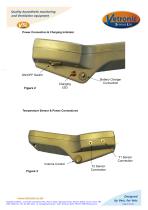
Power Connection & Charging Indicator ON/OFF Switch Battery Charger Connection Temperature Sensor & Power Connections T1 Sensor Connection Volume Control Figure 3 Registered Office: 12 Henley’s Business Park, Manor Road, Abbotskerswell, Newton Abbot, Devon TQ12 5NF CRN:4694235; VAT No 585 6341 12. Managing Director: Keith Simpson BVSc MRCVS MIET(Electronics)
Open the catalog to page 6
Button functions There are just three buttons to control all of the functions of the Impact-III. To move between options, press the NEXT button. To select an option or accept a change, press the CHANGE/OK button. SETUP button Use this button to access the first level of option menus. This button can be pressed at any time and will reveal a SETUP OPTIONS menu. From here the options for PULSE-OX, SIDESTREAM, TEMPERATURE and GENERAL are available. The individual options have the following functions: PULSE-OX Enter this menu option to set all Pulse-Ox trace parameters (e.g. gain, sweep speed)...
Open the catalog to page 7
When using the Sidestream CO2 analyser (ISA Module) the sample gas must be returned to either the patient anaesthetic circuit or to the scavenging circuit as it will contain anaesthetic gases. Use the luer connector at the back of the unit to connect a waste gas line for gas removal. Beeps and Alarms Beeps and Alarms are indicated by a small loudspeaker located on the bottom of the unit. The volume control for these sounds is located on the right hand side of the unit. Turning the control clock-wise increases the loudness of the beeps. Beeps can be associated with either Pulse-Oximetry or...
Open the catalog to page 8
Capnography Important Note: The ISA sidestream multi-gas probe is intended to be connected to a patient breathing circuit for monitoring of inspired/expired gases of patients in intensive care, anaesthesia and emergency care. It is not intended to be used as the only means of monitoring a patient. It shall always be used in combination with other vital signs monitoring devices and/or professional human judgements of patient condition. The ISA multi-gas analyser is intended to be used by trained and authorised veterinary professionals only. It is not intended to be used in outdoor transport...
Open the catalog to page 9
The ISA Sidestream gas analyser is intended for use by authorized and trained medical personnel only. Use only approved Nomoline sensors with the ISA analyser Replace the Sampling line if the sampling line input connector starts flashing red or a Nomoline occlusion message appears on the screen. The ISA Sidestream analyser must not be used with flammable anaesthetic agents Do not use the ISA Sidestream gas analyser with metered-dose inhalers or nebulised medications as this may clog the bacterial filter Do not autoclave any part of the Nomoline sampling line Never sterilise or immerse the...
Open the catalog to page 10
LED’s and Alarms The status of the module is indicated by the colour and format of the LED on the LEGI Indication Steady green light Blinking green light Steady red light Blinking red light Status System OK Zeroing in progress Sensor error Check Sampling line Trace and Alarm options for the Sidestream Gas Analyser Trace Options All Trace and Alarm options for the Sidestream Gas Analyser can be accessed through the SETUP menu. Press the SETUP button to display the SETUP OPTIONS menu. Use the NEXT button to position the cursor next to the SIDESTREAM option and then press the OK button. A...
Open the catalog to page 11
Quality Anaesthetic monitoring ISA ALARM OPTIONS Menu All Alarm options for the ISA unit and other parameters in the IMPACT-IN use the same basic format. There is an option to increase the alarm threshold value, an option to decrease the Alarm threshold value and an option to Enable or Disable the Alarm feature. Select an option by using the NEXT button to place the selection arrow next to the option. Then use the OK button to change the value. Use the EXIT option to exit each menu or submenu. All Trace and Alarm options are saved to memory as soon as they are made and will be remembered...
Open the catalog to page 12
Pulse-Oximetry The impact-III Pulse-Oximetry module uses Nonin veterinary Pulse-Oximeter technology and can be used with Nonin sensors or Nonin-compatible sensors. Two sensors are commonly used: a Transmission sensor and a Reflectance sensor. Transmission sensors are typically placed on the tongue or ear, whilst Reflectance sensors can be placed under the base of the tail, in the ear against the medial wall or against gingivae/nasal septum. Sensors connect to the unit via a 9-Way Male D-Type connector at the rear of the unit (see Figure 1). Extension cables are available to enable further...
Open the catalog to page 13All Vetronic Services catalogs and technical brochures
-
CardioStore
2 Pages
-
VitalStore MultiMonitor
2 Pages
-
SAV04
2 Pages
-
Lightning
2 Pages
-
SAV04
1 Pages
-
MiniTemp Specification Sheet
2 Pages
-
BSAVA 2014 Flyer
1 Pages
-
Consumables Catalogue
7 Pages
-
SAV03 Specification Details
2 Pages
Archived catalogs
-
MiniTemp Operators Guide
8 Pages
-
Taurus_500
32 Pages