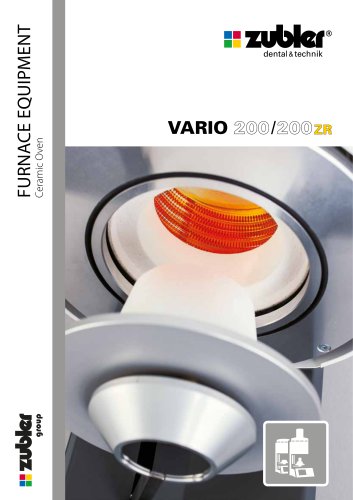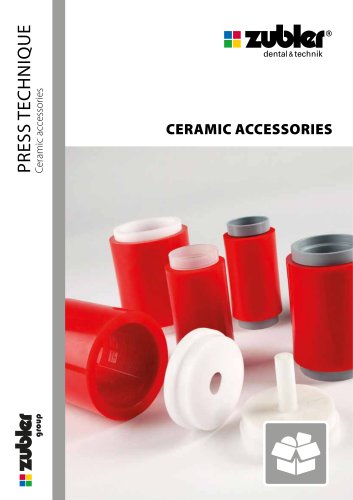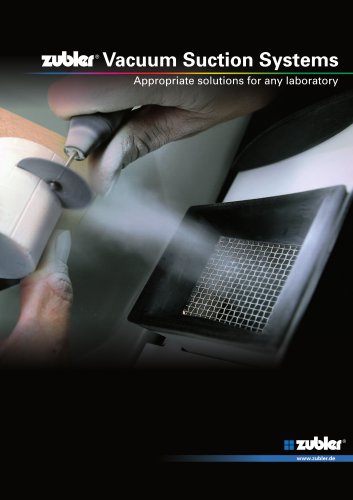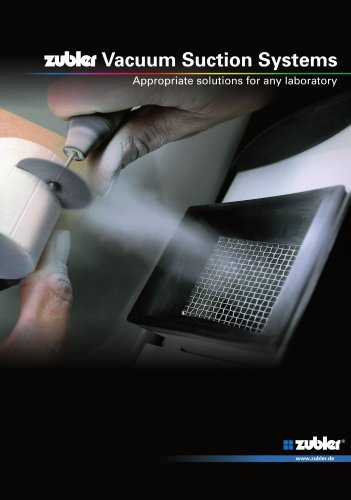Website:
ZUBLER
Website:
ZUBLER
Catalog excerpts

VARIO PRESS® 300 VARIO PRESS 300.e ® dental & technik
Open the catalog to page 1
Intentionaly blank
Open the catalog to page 2
0.1 Statement of compliance 0.2 General 0.3 Setting up the furnace Page 6 0.4 Basic Settings 0.5 Use within specifications 0.6 Hints for your safety 1.3.1 Change idle temperature 1.3.2 Change night temperature 1.3.4 Vacuum pump operation 1.3.6 Diagnostic tests O Run pre-heat/dry program © Run purge program © About version © Update software © Service tests 1.5. Start night mode Page 28 2.2 Filter element for compressed air supply 2.3 Filter element for vacuum pump processing of Lithium Disilicate VARIO PRESS 300.e 6.1 Investment It is critical that the user completely read the...
Open the catalog to page 3
Conformity Declaration Zubler Geraetebau GmbH Buchbrunnenweg 26 89081 Ulm-Jungingen, Germany www.zubler.de The correct processing of modern dental ceramic materials is placing even higher demands on dental technicians. We believe that the VARIO PRESS 3 00 furnaces meet these requirements by providing the latest technology for current and future ceramic processing. In the event that the packaging materials and/or the ceramic furnace appear to have been damaged contact your dealer (see Page 32) immediately and do not unpack the product. hereby declare, that the ceramic furnace product VARIO...
Open the catalog to page 4
Compressed air connection The smaller of the white boxes contains the accessories needed for the compressed air connection. Use the two screws provided to connect the pressure regulator vertically to the housing of the vacuum pump or secure it elsewhere in the laboratory in the immediate vicinity of the furnace. Measure the distances from the compressed air supply to the pressure regulator and from the pressure regulator to the ceramic furnace. Split the blue compressed air hose into two lengths of hose accordingly. Use one part of the blue compressed air hose to connect the output...
Open the catalog to page 5
0.4 Basic settings Once you have turned on the device, and the firing or pressing tray has been put in, you can enter the basic settings. The oven will prompt you to enter a few basic settings in preparation for use. Please enter the following: Main menu == additional settings == basic settings = Enter 2. Set the night mode temperature 6. Activate the parameter preview „yes" or„no" 7. After completing the basic settings the furnace automatically runs a drying program, to remove any possible residual moisture resulting from transportation or storage (duration approx. 20 min.) 8. Once the...
Open the catalog to page 6
I Use the special cooling grid to cool the investment ring after a pressing process. I Please unpack the oven with caution. The oven should always be carried by two persons. Always lift the device at the bottom, never at the furnace chamber or table slide bar. I The oven must always have a firing or pressing brick on the lift table. I A furnace with a pressing function must always be conneced to compressed air, even during normal vacuum firing, so the pressing plunger remains “up” in its starting position. I During operation never place your hand between the lift table and the furnace...
Open the catalog to page 7
0.6 Notes for your Safety ■ Side port cover on the side of the furnace should always remain closed. ■ The oven must be turned off before removing or inserting the USB stick. ■ The air vents must be kept free from obstruction and clean at all times to allow proper air circulation. If this is not done, there is a risk of overheating the furnace. Conflict ■ Make sure that no liquids or other foreign objects enter the furnace or the air vents, as this may result in an electrical shock. Conflict ■ The lift of the furnace has an electrical lift drive and has to be operated by the "Open" and...
Open the catalog to page 8
■ Use this furnace only for its intended purpose as described in this Owner's Manual and carefully remove all packing materials and tape during installation. ■ The furnace may only be used indoors. ■ Materials developing harmful gases must not be processed in this furnace. ■ This furnace must be plugged into a properly grounded circuit. If you have questions regarding the proper circuit, contact a licensed electrician. ■ Any disruption of the protective conductor, either inside or outside the furnace, or any loosening of the protective conductor connection may lead to danger for the user in...
Open the catalog to page 9
■ Be sure that the furnace is properly installed per our instructions and that the selected electrical outlet is properly grounded. ■ The electrical service provided must be a dedicated line of the proper size according to local electrical codes. Consult a qualified electrician to ensure that your amperage is sufficient to prevent burdening of any existing circuit. ■ Do not use an extension cord with the furnace. Check with your utility provider for electrical codes, which apply in your area. ■ In case of undervoltage, the temperature increase may be delayed. ■ Compressed air systems must...
Open the catalog to page 10
■ In case of a service, use only original spare parts. ■ Unauthorized changes or modifications to hardware or software can create severe safety hazards, as well as terminate your warranty. ■ Children and untrained visitors should never be left alone or unattended in the area where a furnace is in use. They should never be allowed to climb or stand on any surface, where the furnace is situated and being operated from. Items of interest to children should not be stored in and around the furnace. Children climbing on and around the surface where furnace operates could be seriously injured. ■...
Open the catalog to page 11
Main menu Selection of menu parameters Display functions Once you have switched on the oven, the Main Menu will appear on the display with the following five items: 1.1 Edit programs Setup oven Start night mode Oven type Circle dialer Current temperature MAIN MENU 450°C Run Programs Edit Programs Setup Oven Run warm-up program Please select your desired menu parameters using the dialer or the +/- keys Start night mode Confirm your selection with the green “Enter” key Enter Section for selecting parameters Confirm / cancel key Lift movement Up/Down Section for changing values Rapid selection...
Open the catalog to page 12All ZUBLER catalogs and technical brochures
-
Z1-AT
5 Pages
-
Z1-M Series
5 Pages
-
Z1 series
12 Pages
-
SUCTION SYSTEMS Accessories
11 Pages
-
easy fix
2 Pages
-
vario star T50
2 Pages
-
VARIO S400
5 Pages
-
Vario SC
2 Pages
-
CONCEPT VEST™
2 Pages
-
Varo Press 300
5 Pages
-
vario_200_zr
5 Pages
-
FLEXRING SYSTEM
2 Pages
-
CERAMIC ACCESSORIES
9 Pages
-
VACUUM SUCTION SYSTEM
25 Pages
-
Vario 200 / 200 ZR
5 Pages
-
Vario star
5 Pages
-
Vario balance
5 Pages
-
DC Ceram ConceptPress
5 Pages
-
DC Ceram Concept Art
6 Pages
-
DC Ceram 9.2
28 Pages
-
DC Ceram 12.5
24 Pages
-
Flyer VARIO S400
2 Pages
-
Vario Balance
4 Pages
-
Zubler Vacuum Suction Systems
26 Pages
-
Advanced Press
6 Pages