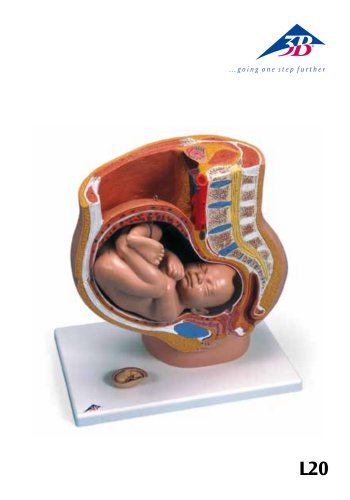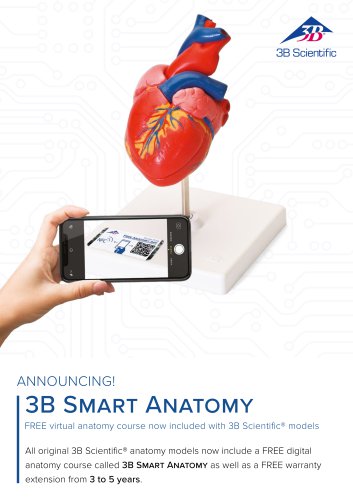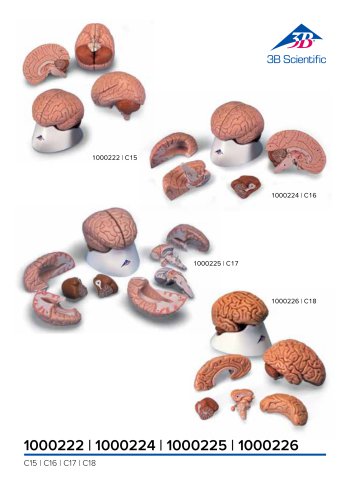Website:
3B Scientific
Website:
3B Scientific
Grupo: 3B Scientific
Excertos do catálogo

ATLAS THE ALS SIMULATOR P75 USER MANUAL
Abrir o catálogo na página 1
ATLAS THE ALS SIMULATOR P75 | Contents
Abrir o catálogo na página 2
ATLAS THE ALS SIMULATOR P75 PRODUCT INTRODUCTION Atlas is the ALS simulator by 3B Scientific used for conducting interdisciplinary and interprofessional emergency training. It offers extensive emergency-specific applications for advanced life support in simulation-based training and further training. DELIVERY CONTENT 1. Consumable bag 2. Atlas charger 3. Tape 4. Lubricant 5. Adapter 6. IV cannulation pad – forearm 7. IV cannulation pad - dorsal 8. Humeral IO replacement 9. Humeral IO extra fat ATLAS THE ALS SIMULATOR P75 | Product Introduction | Delivery Content 10. Quick Start Guide 11....
Abrir o catálogo na página 3
ATLAS THE ALS SIMULATOR P75 FEATURES Atlas features: • Atlas replicates the anatomy of the airways, complete with tongue, epiglottis, vocal cords, trachea, esophagus and vallecula. • Airway management - head-tilt/chin-lift or the Esmarch maneuvre. • Ability to clear the airway includes simulated aspiration and removing inserted foreign bodies. No fluids. • The airway of the simulator can accommodate extra-/supra-glottic airway alternatives and oral and nasal intubation. • Advanced airway, for insertion of oral airways (OPA) and nasal airways (NPA). • Intraosseous (IO) vascular access via...
Abrir o catálogo na página 4
ATLAS THE ALS SIMULATOR P75 GENERAL HANDLING Before using Atlas keep in mind these safety instruction • Wear gloves as required during simulation scenarios. • Avoid using colored plastic gloves, as they may cause discoloration. • To maintain Atlas skin, wash hands before use and place Atlas on a clean surface. • To avoid permanent staining avoid the use of ink pens, felt-tipped markers, acetone, or iodine. • Avoid placing Atlas on newsprint or colored paper. • After using Atlas, remove glue residue from Atlas’s skin with 70% ethyl alcohol wipes, if necessary. • Only use the charger provided...
Abrir o catálogo na página 5
ATLAS THE ALS SIMULATOR P75 AIRWAY Atlas replicates the anatomy of the airways, complete with tongue, epiglottis, vocal cords, trachea and esophagus. Use Atlas to practice positioning of the head, manual maneuvers to open the airway and apply compatible aids for realistic airway management. The airway can be opened by tilting back the head or by using the Esmarch maneuver. Other methods to clear the airway include simulated dry aspiration, removing inserted foreign bodies and inserting Guedel tubes (OPA) or Wendl tubes (NPA). When single-assistant or dual assistant bag mask ventilation...
Abrir o catálogo na página 6
ATLAS THE ALS SIMULATOR P75 By using auscultation and checking for an excursion in the thoracic region, you can determine whether bag-mask ventilation was performed correctly and if the airway was properly cleared. Likewise incorrect right stem intubations can be confirmed when there is chest excursion and lung sound in the right side. Use auscultation to check for an excursion in the abdomen to determine esophageal intubation. Supra-glottic airway alternatives like, iGel, Laryngeal Masks (LMA) and Laryngeal Tubes (LT) can be used in accordance with manufacturers’ instructions. Moreover a...
Abrir o catálogo na página 7
ATLAS THE ALS SIMULATOR P75 CPR Atlas replicates the anatomy of a rib cage and enables thoracic compressions to be carried out in accordance with the resuscitation guidelines. Thoracic compressions can be performed intermittently or continuously with bag-mask ventilation providing a realistic resistance of the chest during CPR. Atlas is compatible with mechanical resuscitation aids. Practice applying the mechanical resuscitation aid while carrying out manual thoracic compressions and continuing resuscitation measures. The CPR dashboard screen and Generic Defibrillator gives you feedback on...
Abrir o catálogo na página 8
ATLAS THE ALS SIMULATOR P75 CIRCULATION Atlas has two IV pads on the forearm and dorsal side of the hand back of the right hand. We recommend 18G cannulas or smaller for ideal usage times. Atlas has one IO insert at the top of the Atlas’s left arm. We recommend the use of drilling systems for this procedure. When performing administration of medication via the IV pad and /or IO access site, use a drain bag which should be connected to the Luer lock adapter. Atlas has one IO drain at the top of the Atlas’ left arm and one at the top of the IV. Recommended puncture sizes • IV: ≤18G • IO:...
Abrir o catálogo na página 9
ATLAS THE ALS SIMULATOR P75 To change the IV pads and the IO insert, remove them from their original position and disconnect them from the drainage system. Then connect the replacement to the drainage system and place the new training pad in the slot. At the end of the training session, we recommend drying, removing the cannulas, and taking the drainage system apart. When the day’s sessions are done, flush the IV and IO sites with air to remove any fluid/liquid in the system. Connect a syringe filled with air to the IV/IO catheter and flush the IV pads/IO insert with air until only air...
Abrir o catálogo na página 10
ATLAS THE ALS SIMULATOR P75 NETWORK/ROUTER SETTINGS HOW TO CONNECT ATLAS WITH REALITI 360? 1. Power on the mini router PIX-Link provided in the delivery content of Atlas. * 2. Connect the REALITi Monitor iPad Pro and the Control iPad to the Wi-Fi network. Both iPads must be on the same Wi-Fi network: iSimulate-5.0 * If the mini router PIX-Link is not included in the delivery content, set up the Wi-Fi network with the REALITi router as below › Name: iSimulate-5.0 › Password: iSimulate2012 3. Turn on Atlas. Atlas connects to the Wi-Fi network of your REALITi router automatically. The power...
Abrir o catálogo na página 11
ATLAS THE ALS SIMULATOR P75 5. the Control iPad Pro, start the REALITi application and select the On “Control” button: 7. the window that appears, select the corresponding REALITi monitor In to your REALITi ecosystem. If the monitor does not appear in the list, check that the Control iPad and the Monitor iPad Pro are both connected to the Wi-Fi network of your REALITi router: iSimulate-5.0 (both iPads must be on the same Wi-Fi network). 8. After selecting the monitor name on the Control iPad, it will automatically switch to the options of starting with a scenario (red outline) or a monitor...
Abrir o catálogo na página 12Todos os catálogos e folhetos técnicos 3B Scientific
-
QuickLung Breather
12 Páginas
-
SAM4 - Auscultation Manikin
9 Páginas
-
Airway Management Trainer P73
2 Páginas
-
Hemorrhage Control Leg Trainer P103
7 Páginas
-
Quick Start Guide Atlas Baby
4 Páginas
-
Quick Start Guide Atlas Junior
4 Páginas
-
Quick Start Guide Atlas
4 Páginas
-
Sellsheet eSono Abdominal
3 Páginas
-
Sellsheet eSono MSK
3 Páginas
-
Sellsheet eSono OBGYN
3 Páginas
-
Sellsheet IngMar RespiSim
2 Páginas
-
Sellsheet Stops 6N1 Trainer
2 Páginas
-
Postpartum Hemorrhage Simulation P97 Pro
13 Páginas
-
PPH Trainer P97
14 Páginas
-
Sellsheet Lifecast Neonatal
3 Páginas
-
Sellsheet Lifecast Teenager
2 Páginas
-
Sellsheet Lifecast Baby V
2 Páginas
-
SAM4 Adult auscultation Trainer
3 Páginas
-
Product Manual Atlas Baby
16 Páginas
-
IngMar Sellsheet Aurora
2 Páginas
-
IngMar Sellsheet QuickLung
2 Páginas
-
Sellsheet VSI 1025593 1025594
2 Páginas
-
Sellsheet VSI 1025586
2 Páginas
-
Sellsheet VSI 1025528
2 Páginas
-
Sellsheet VSI 1025662
2 Páginas
-
Sellsheet VSI 1025616
2 Páginas
-
Immersive Brochure
13 Páginas
-
Lifecast Brochure
16 Páginas
-
Medical Simulation
51 Páginas
-
Bionic Hybrid Simulator Sellsheet
2 Páginas
-
Cardionics Brochure Simulation
23 Páginas
-
Acupuncture
35 Páginas
-
Best of Therapy
12 Páginas
-
Manual P120/P121/P122/P124/P125
60 Páginas
-
Medical Simulation EMS TCCC
9 Páginas
-
Catalog Natural Sciences
196 Páginas
-
L50, L51, L55
36 Páginas
-
P80 SIMone Product Manual
52 Páginas
-
N30 / N31 Product Manual
12 Páginas
-
P10/1,P11/1 product manual
11 Páginas
-
P10CCD product manual
16 Páginas
-
P10CCD auscultation sounds chart
1 Páginas
-
P10CCD product brochure
2 Páginas
-
P72+light Product manual
28 Páginas
-
P72+light Product brochure
2 Páginas
-
P16 Product manual
8 Páginas
-
P16 Product brochure
2 Páginas
-
Female Breast
30 Páginas
-
C41
16 Páginas
-
C18
9 Páginas
-
G01
24 Páginas
-
3B Smart Anatomy
3 Páginas
-
M10
16 Páginas
-
A291
20 Páginas
-
F11
13 Páginas
-
P72
48 Páginas
-
B60
16 Páginas
-
A05/2 ,A11, A13
18 Páginas
-
A290 A291
20 Páginas
-
G21, G22
9 Páginas
-
K25
12 Páginas
-
K20, K21
12 Páginas
-
K17
16 Páginas
-
D25 Half Lower Jaw
13 Páginas
-
D20 Dentition Development
12 Páginas
-
D10
12 Páginas
-
L56
30 Páginas
-
C15, C16, C17, C18, C20
12 Páginas
-
P57 Quick instructions
16 Páginas
-
N15 Acupuncture Ears
2 Páginas







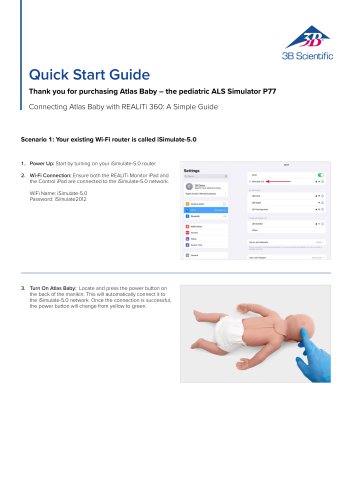
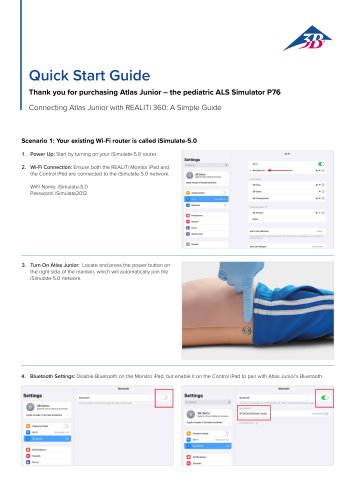
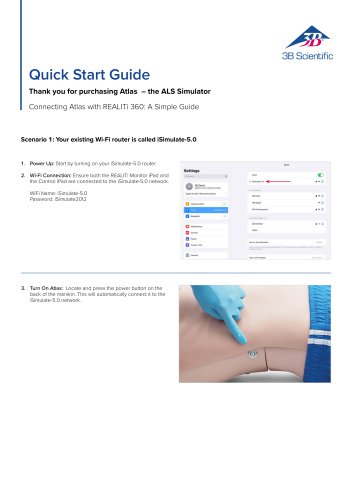
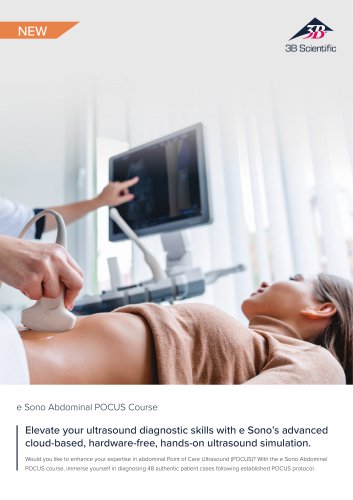
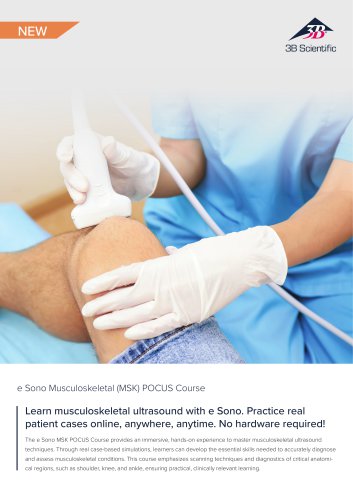
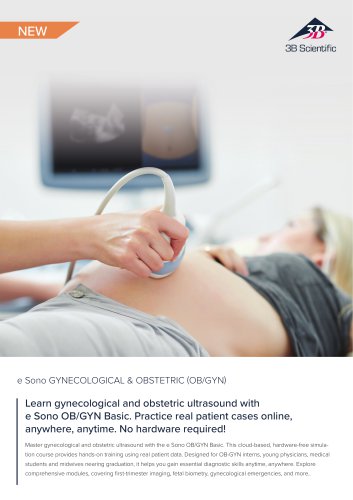




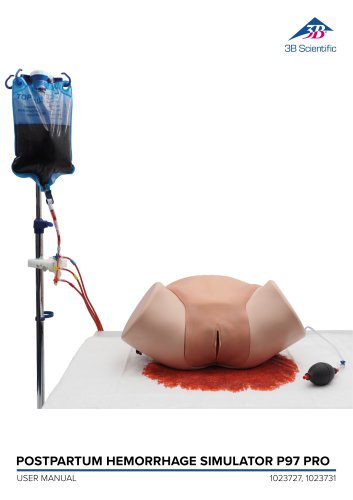
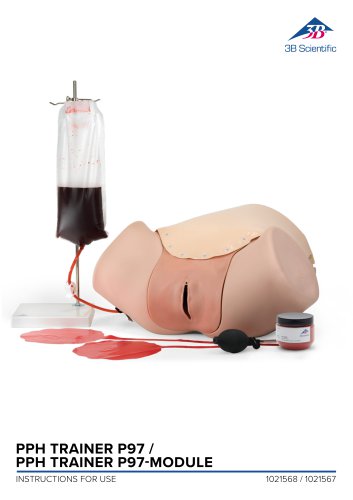

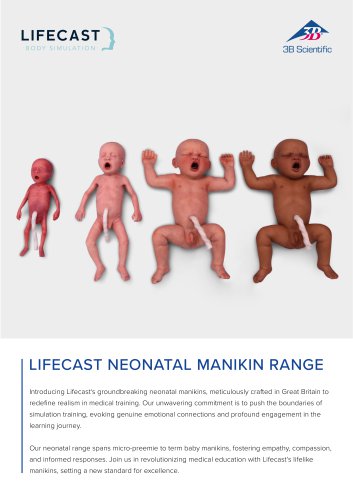
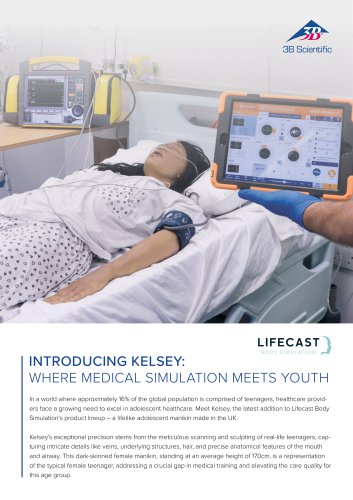
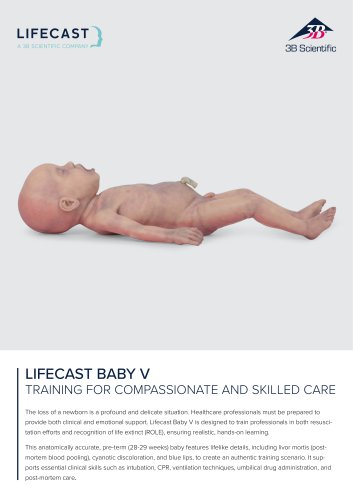


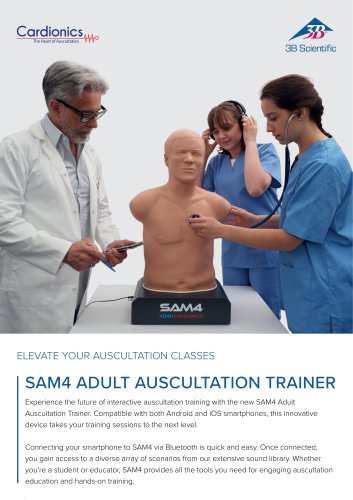

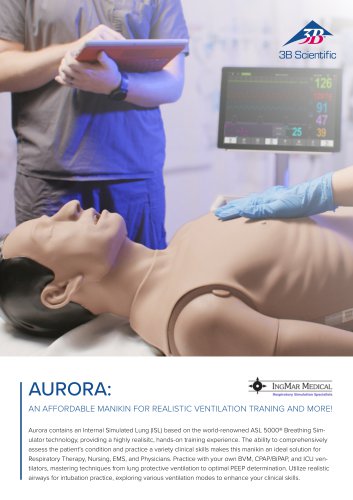

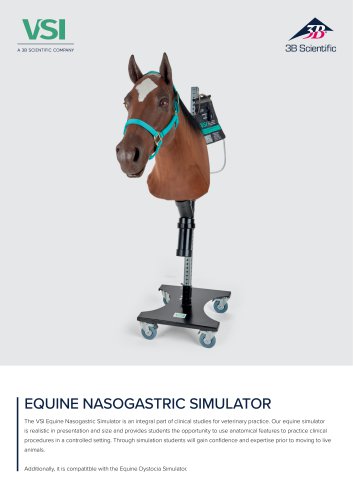
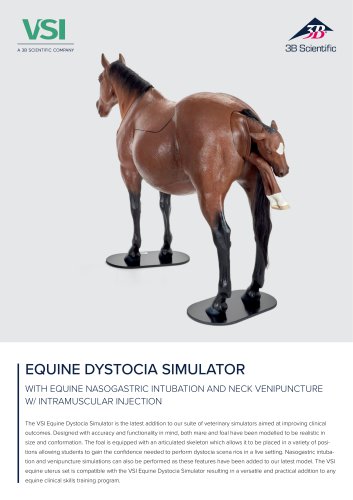
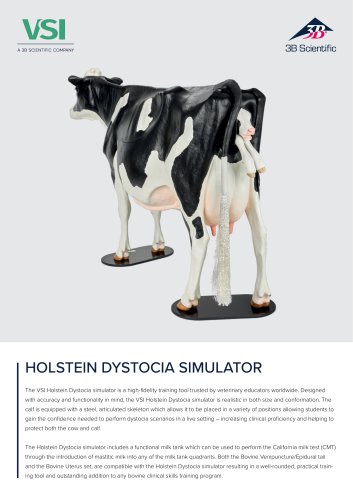
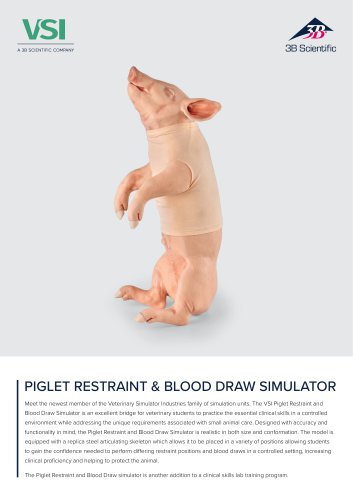
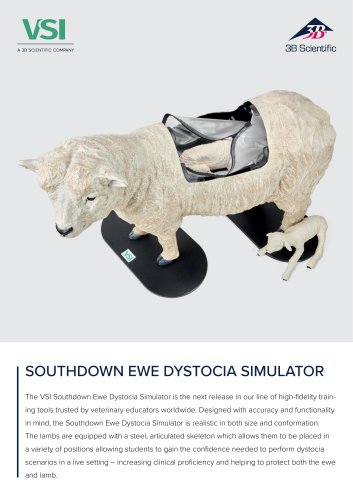
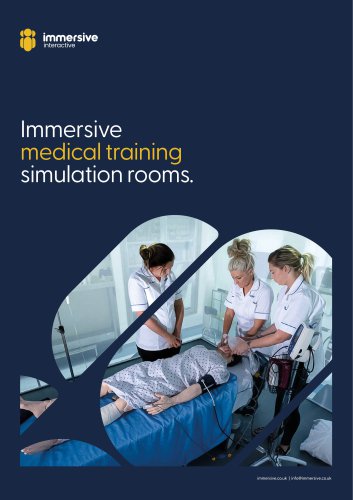
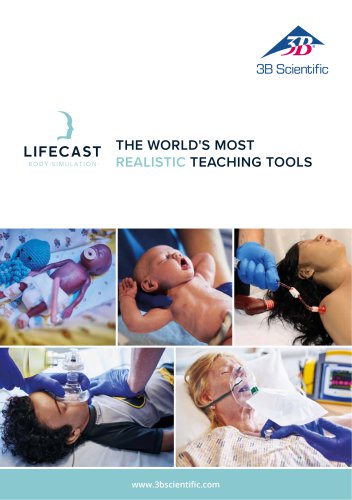
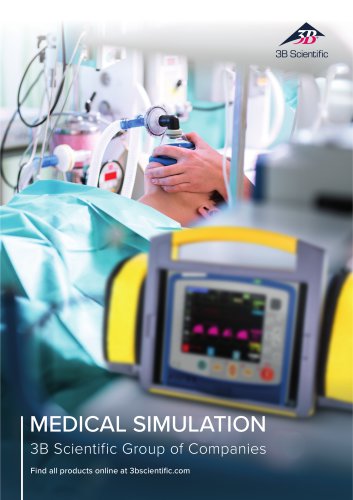






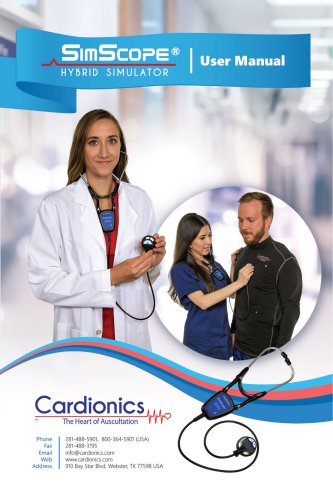
![Product Manual - I.v. Injection Arm P50/1 - P50/1 [1021418]](https://img.medicalexpo.com/pdf/repository_me/67454/product-manual-iv-injection-arm-p50-1-p50-1-1021418-249392_1mg.jpg)


![Product Manual - Hemorrhage Control Arm Trainer P102 - P102 [1022652]](https://img.medicalexpo.com/pdf/repository_me/67454/product-manual-hemorrhage-control-arm-trainer-p102-p102-1022652-249356_1mg.jpg)
![Product Manual - Trainer for wound care and bandaging techniques - P100 [1020592]](https://img.medicalexpo.com/pdf/repository_me/67454/product-manual-trainer-for-wound-care-and-bandaging-techniques-p100-1020592-249350_1mg.jpg)
![Product Manual - Postpartum Hemorrhage Trainer - PPH Trainer P97 - P97 [1021568]](https://img.medicalexpo.com/pdf/repository_me/67454/product-manual-postpartum-hemorrhage-trainer-pph-trainer-p97-p97-1021568-249337_1mg.jpg)