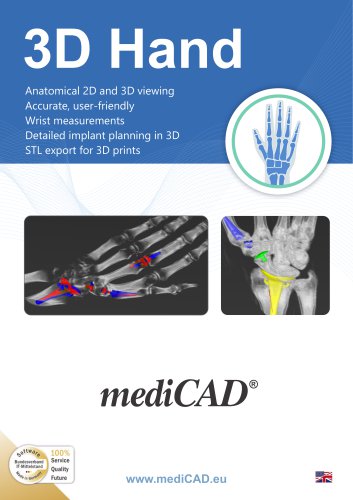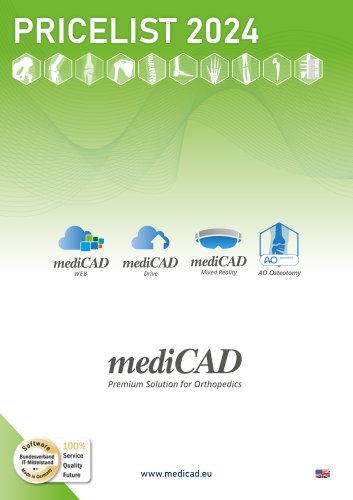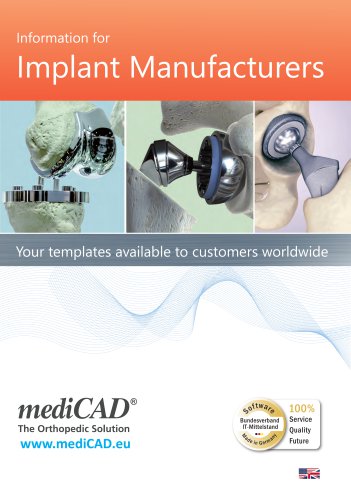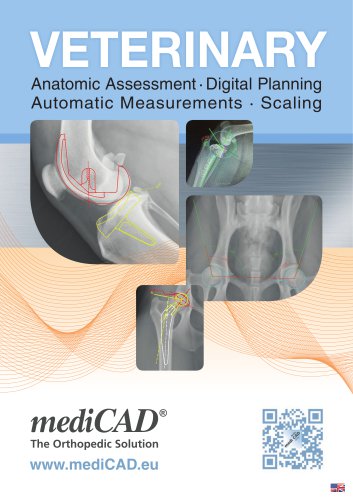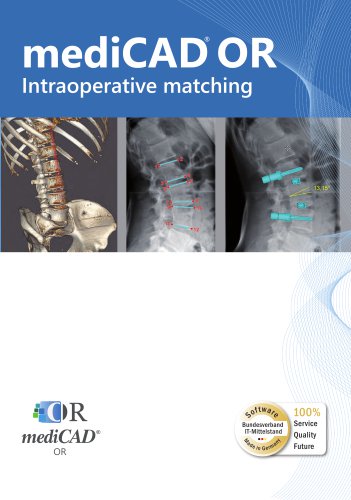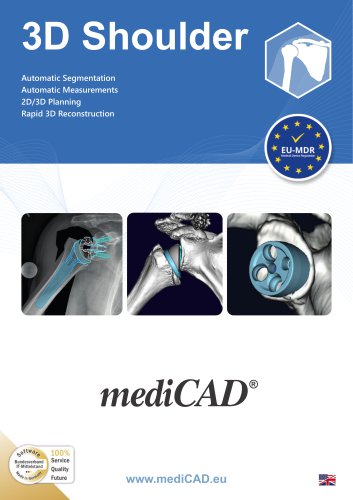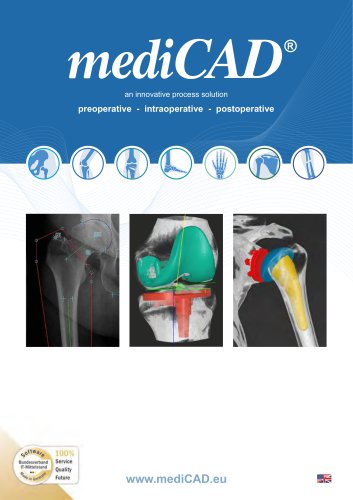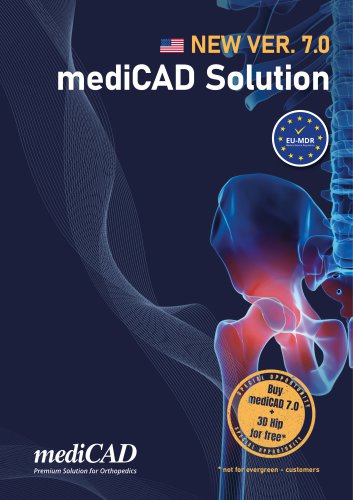Website:
mediCAD Hectec GmbH
Website:
mediCAD Hectec GmbH
Excertos do catálogo

3D Hand Anatomical 2D and 3D viewing Accurate, user-friendly Wrist measurements Detailed implant planning in 3D STL export for 3D prints
Abrir o catálogo na página 1
Greetings, It is not only legislators, but also your own high quality standards, the quality consciousness of your hospital and well-informed patients that demand professional, digital preparation for surgery in the form of a digital planning by the surgeon. The requirements of endoprosthetic certification, which is a seal of quality for your hospital, entail qualified planning and audit-compliant archiving. Digital images are the future, and competent surgical planning is the basis for successful, efficient joint replacement care. Our 3D Hand software module is a solution that allows you...
Abrir o catálogo na página 2
mediCAD® is a combined package of modules intended for use by trained medical specialists, allowing them to assess bone and joint deformities, and plan implants for joint replacement and osteotomies based on 2D and 3D images. The system has been developed with doctors for doctors, with the following benefits for you and your patients: • • • • • • • • • • • • • • • • • • • The world‘s first and most widely used planning program on the market Free interface to PACS via the mediCAD® Query Client Over 20,000 clinical users worldwide Established planning methods taken into account A modular...
Abrir o catálogo na página 3
Are you a hand specialist in need of a simple preoperative planning and preparation tool? Would you like to be able to plan using CT, MRI and CBCT images as well as X-rays? We have the solution! mediCAD® 3D Hand opens up entirely new possibilities for the anatomical assessment, planning and measurements of the hand, providing optimal, audit-compliant surgical preparation. A modern, intuitive user interface that takes you straight to your objective and convenient connection to an existing PAC system at your hospital are just two of the many features that make mediCAD® 3D Hand an...
Abrir o catálogo na página 4
The mediCAD® 3D Hand module makes surgical procedures easier to plan. Use X-rays, CT, MRI or CBCT images to determine hand and wrist pathologies easily, so that you can optimize your planning for upcoming procedures. The benefits of mediCAD® 3D Hand: • Plan using X-rays, CT, low-dose CT, MRI and CBCT images • Anatomical 3D and 2D viewing • Accurate assessment of the anatomy using the 3D reconstruction • Transparent view for better visibility of the planned position • Visualization of the contact between the implant and bones • Hand and wrist measurements plus optional finger joint...
Abrir o catálogo na página 5
mediCAD® 3D Hand lets you take all measurements manually and intuitively. Wrist submodule: Measurements The Wrist module makes preoperative planning measurements simple and accurate. The following measurements are available: • Radial shaft axis • Alignment • Ulnar shaft axis • Frontal radial joint angle • Sagittal radial joint angle • Ulnar variance • Bony landmarks • Scapholunate angle Optional finger submodule: Measurements The Finger submodule is an optional add-in which, likewise, enables preoperative planning with easy, accurate measurements. The following measurements are available: •...
Abrir o catálogo na página 6
3D Implantate Thanks to the convenient options provided by mediCAD® 3D Hand the individual implant components can be assembled with the help of the implant configurator and placed into the 3D model (the patient‘s CT images). Moreover, the implants can be adjusted, rotated, moved or changed to another implant type either as a group or as individual objects. The implant configurator lets you select various hand implants. You can filter implants by manufacturer, type, material and size, and even list your personal favorites or those most used at the hospital. Implants that you select and use...
Abrir o catálogo na página 7
Transparent view and implant-bone contact visualization The transparent view enhances your ability to observe the implants in their respective positions. It is often necessary to visually determine the condition of the bone at the planned implant position. This can be done with the Hounsfield units of the bone. Both high and low density values can be observed at the planned implant site. High or lower primary stability can therefore be assumed when the implants are inserted. The distance visualization of the Hounsfield units can be used to create concepts for preoperative planning, allowing...
Abrir o catálogo na página 8
Help and other functions Import assistant/Interactive help mediCAD® 3D Hand lets you select the storage location of your patient data or images with just one click. You can load the images from the PAC system as usual via mediCAD® Query Client. You can also call up any previously stored plannings and instantly load them into the workspace for further editing. After selecting the storage location, all the available patient data located in the selected directory and subdirectory is displayed in the mediCAD® 3D Hand workspace. Interactive help and tutorial videos are available throughout the...
Abrir o catálogo na página 9
mediCAD® Services / 3D Printing It will soon be possible to access further mediCAD Hectec GmbH services direct from the mediCAD® software. mediCAD Hectec GmbH‘s new service portal, mediCAD® Services, will be your port of call, be it for ordering 3D prints, preparing customized implants or logistics projects. The first service to become available is provided by mediCAD® 3D Printing, which will allow you to order a 3D model of a previously segmented bone structure based on your planning direct from mediCAD® 3D Hand. As the software is directly integrated into mediCAD®, requests for services...
Abrir o catálogo na página 10
Manufacturer information All product designations and company names are trademarks or registered trademarks of the corresponding companies. The information in this brochure is subject to change at any time. mediCAD Hectec GmbH Opalstraße 54 DE- 84028 Altdorf Hardware recommendations mediCAD® 3D Hand requires Windows 8–10 64-bit with .NET Framework 4.6.1 and a current processor with at least 4 x 4*2.6 GHz and at least 8 GB RAM. The recommended display resolution is full HD. No diagnostic monitor is required. Templates We will be happy to add templates and accessories for the implant...
Abrir o catálogo na página 11Todos os catálogos e folhetos técnicos MediCAD Hectec GmbH
-
mediCAD MR
12 Páginas
-
Pricelist 2024
13 Páginas
-
mediCAD manufacturer Brochure
4 Páginas
-
mediCAD Veterinary
4 Páginas
-
mediCAD OR
4 Páginas
-
mediCAD web
12 Páginas
-
3D Shoulder
16 Páginas
-
3D Knee Sport
4 Páginas
-
3D Knee
16 Páginas
-
3D Hip
16 Páginas
-
3D Spine
16 Páginas
-
mediCAD Classic
32 Páginas
-
mediCAD 7.0 New Version
8 Páginas